When creating music with virtual instruments, there are plenty of tools out there for getting authentic acoustic instrument sounds. There’s an almost endless list of software for emulating strings, brass, woodwinds, and other western instruments. However, it can get a little trickier when looking for a specific instruments from other parts of the world. There are ethnic instrument sets out out there, but the libraries rarely allow for the same amount of precise performance control as their western instrument sample library counterparts.
Impact Soundworks is taking a shot at filling this need with their new Ventus: Ethnic Winds series of instruments, the first of which is a sample library of the Shakuhachi. For this review, I’ll be taking a look at the software’s different patches (or default load-outs), the various controls and functions available, and how intuitive the software is for the average user. So without further delay, let’s take a look at the Ventus Series: Shakuhachi.
Loading up the standard Shakuhachi patch in Kontakt 5 gives us a basic monophonic legato setup for the instrument. The main interface displays the waveform of the current sample being played as well as controls for ornaments, articulations, microphone settings, and tuning.
The articulation controls (under the waveform view) can all be assigned to a MIDI CC or a breath controller. The vibrato and flutter effects crossfade quite smoothly during performance, though it should be noted that the the two effects can’t be used simultaneously. For more precise controls on the vibrato, you can select the advanced settings to alter the primary vibrato depth and frequency. The advanced settings menu also allows for precise adjustments of the legato length, crossfade time, and transition samples.
The MIDI keyboard mapping includes the instruments playing range of two and a half octaves starting from C3, breath notes, and controls for triggering specific articulations. Keys C1 to G1 are preset as non-latching keyswitches to control a various articulations including grace nots, trills (with major and minor variations on separate ranges of the MIDI keyboard), and other effects. These controls can be altered in the TACT system, which I’ll get into later, via the Articulations tab. The breathe notes, colored light blue, are an interesting addition. These notes play recorded breathing sounds from the performer to add an element of realism to the instrument’s sound. I didn’t find myself using them that often, but they potentially add another layer of customization that some people might want.
Taking up a significant portion of the main user interface are the ornaments controllers. Here you can add some random enhancements to the Shakuhachi’s performance. The ornaments are divided into the categories of attacks and releases, with attacks generally preceding the note and the releases playing after the note. These ornaments include grace notes and pitch bends, which will sound familiar to anyone who’s listened to traditional Japanese music or a piece that is trying to emulate it. The large ornaments nob allows you to set how likely it is for an ornament to be triggered when you play a note. You can turn each type of ornament on or off and set the chances of each ornament playing, assuming that the ornaments control nob determined that one will play.
Now I’m the type of composer and arranger who can be a obsessive about how I want my instruments to sound when I’m performing them. However, I found myself enjoying having some extra ornamentation added to notes here and there, even though I wasn’t in total control. In particular, the inclusion of grace notes and the pitch bend releases added some extra flavor to the melodies I was playing and it helped give the Shakuhachi’s performance its more iconic sound. It may not be a feature for everyone, but I personally found it useful for improvising and it definitely allowed the software to reproduce the instrument’s natural idiosyncrasies.
Another option for those who want to make use of the ornament features is the Shakuhachi Performance patch, which has the ornaments already set up by default for a quick improvisation setup. There’s also the option to use a Pentatonic patch if you want to stick to the standard five-note scale range that the Shakuhachi was designed to cover.
In addition to the patches for recording and performing, the Ventus Series: Shakuhachi has a large phrase library with selections categorized for easy searching and auditioning. Like the other patches, you can adjust the microphones, tuning, and dynamics. The different phrases are organized by length and type. There are some interesting sounds, such as bends, fx, and unique notes that get their own sections that are accessed by clicking on the category or by pressing the corresponding keyswitches.
There’s quite a lot that can be done with the phrases. You can adjust the start and endpoint of each phrase, which is easy to do thanks to the presence of the wave display view. I found this ideal for playing specific parts of the phrases that I wanted to use. The samples can also be reversed or bounce between the start and end points, effectively alternating between normal and reversed playback. The TMPro patch of the phrase library, which is more computing intensive, also allows you to alter the speed of the sample playback.
There are a lot of options available from the phrase library. I can see a number of these phrases and effects being used in combination with the regular performance patches for more expressive performances. There’s also some potential use for these phrases in sound design, especially with the ability to reverse and alter the speed of the samples.
One of the big things that’s included on this library is the Impact Soundworks new articulation control system called Total Articulation Control Technology, or TACT. The system is designed to allow creators to build custom articulation mapping quickly and easily. Since this is a brand new feature for this software company’s music tools, I’ll be taking a closer look at it for this review.
The preset instrument patches already make use of the system, hence the previously mentioned keyswitch articulations on the virtual MIDI keyboard. The articulations can be assigned to keyswitches (latching or non-latching), note velocity, key range, any MIDI CC range, or sustain pedal up/down. Making small tweaks to each parameter is simple and there’s even a conflict detection system, which highlights the conflicts in red, that will let you know if multiple articulations will trigger from the same input.
There are some fairly complex things that can be done with this system. By clicking the ADV tab next to any of the articulations, you can open up options for assigning additional rules for triggering the samples. For example, you could assign multiple articulations to be triggered by holding down a foot pedal, but assign separate sets of note velocities as a second rule for each articulation. So the the pedal would have to be held down AND have the specific note velocity generated to trigger the specific articulation. Naturally, you can save any configuration you come up with as a preset to load in other projects.
One more handy tool to make reassigning and creating parameters a little easier is the Automapping function. This allows you to select a group of articulations and simultaneously assign them a rule for a spit keyswitch range, a MIDI CC Split range, key range, velocity range, or a shared velocity or key range. I found this great for being able to quickly set a group of articulations to be activated over separate velocity ranges from the MIDI keyboard. The system assembles the splits automatically, so the first articulation had a triggering velocity range of 1-41 and the next articulation was set at 42-83. You can also specify which rule you want to set with the automapping, so it was quite simple to create a set of multi-rule articulation mapping. The presets tab also has an Undo Automap function just in case you need to backtrack.
The TACT system offers some high levels of customization for the instrument and I look forward to seeing it implemented in future and past libraries from Impact Soundworks. The inclusion of the automap function will undoubtably save a lot of time for making new configurations. While I haven’t settled on any new articulation customizations to save for future use, the straightforward layout of the system makes tweaking settings quite intuitive for when the need arises.
Ventus Series: Shakuhachi is a great first entry of what will be a continuing series of ethnic woodwind libraries from Impact Soundtworks. The software delivers a clear and lifelike performance of the instrument and there are plenty of options for customizing various aspects of the sound. The ornaments feature allows for more spontaneous sounding performances that reflect the strengths of the Shakuhachi’s idiomatic sound. Inclusion of a phrase library offers additional sounds to either enhance existing performances of the main instrument or for use as one shot effects or sound design. The new TACT system is capable of some complex configurations for controlling articulation performance, but remains simple to use and easy to customize. I’d highly recommend this library to anyone looking for an authentic sounding Shakuhachi instrument that’s easy to pick up and play. You can purchase the Ventus Series: Shakuhachi for $99 at the Impact Soundworks website.
Tags: Impact Soundworks, Music Reviews, Reviews, Sample Libraries, Shakuhachi, Software Reviews, Ventus Series, Virtual Instruments
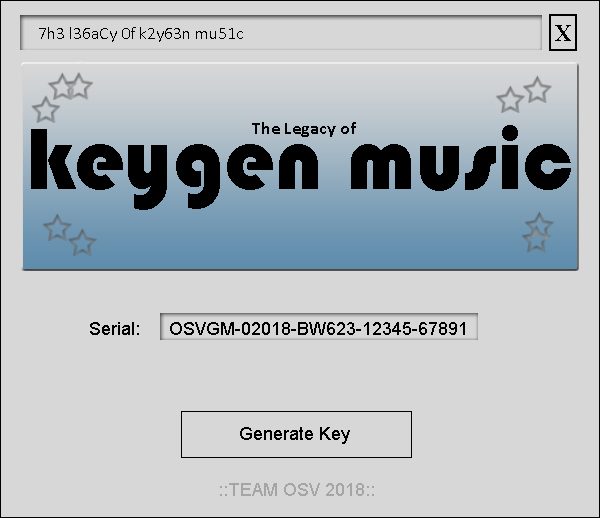




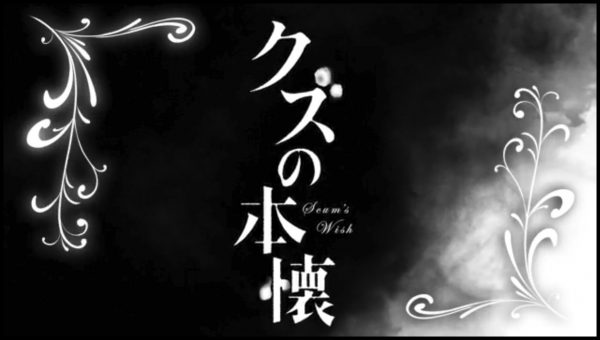


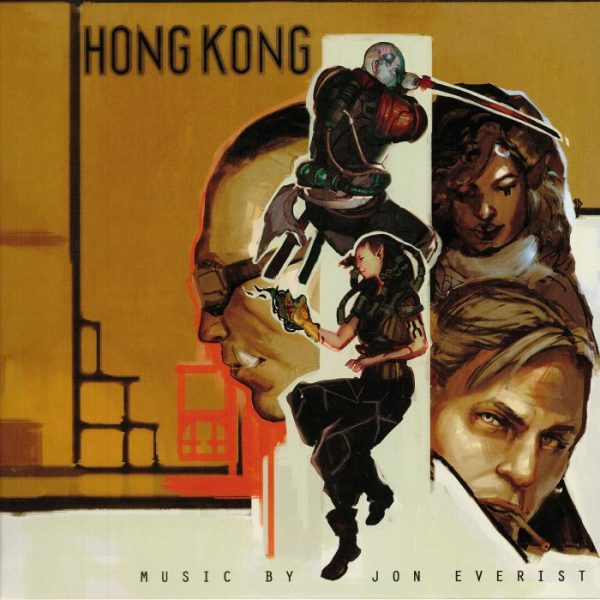
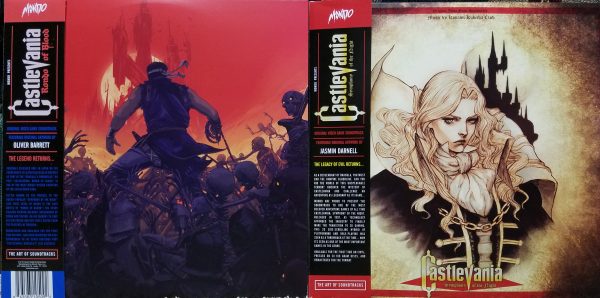
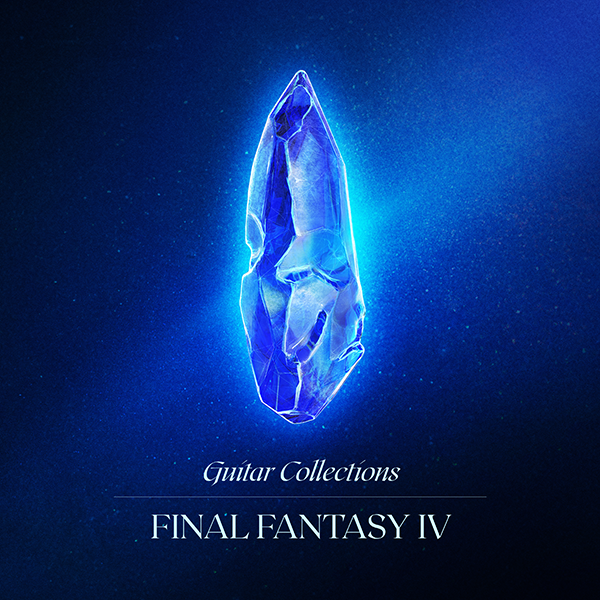



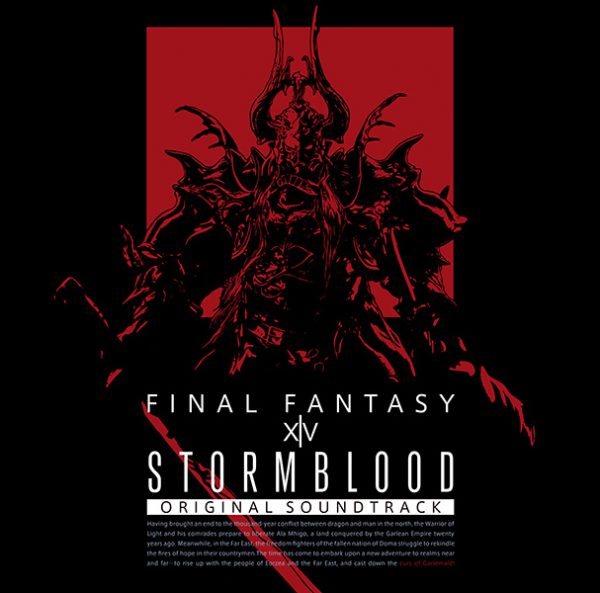

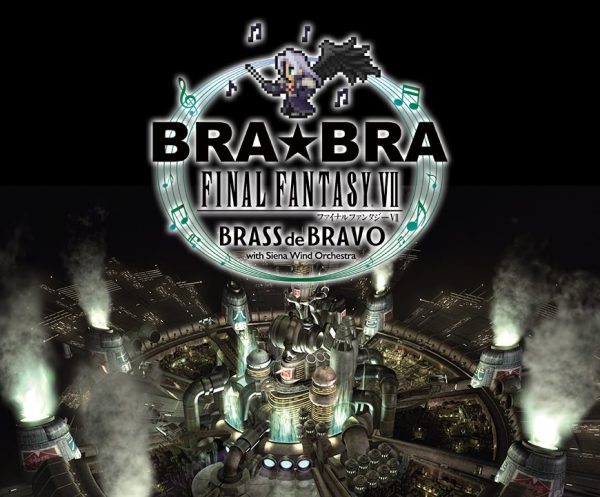
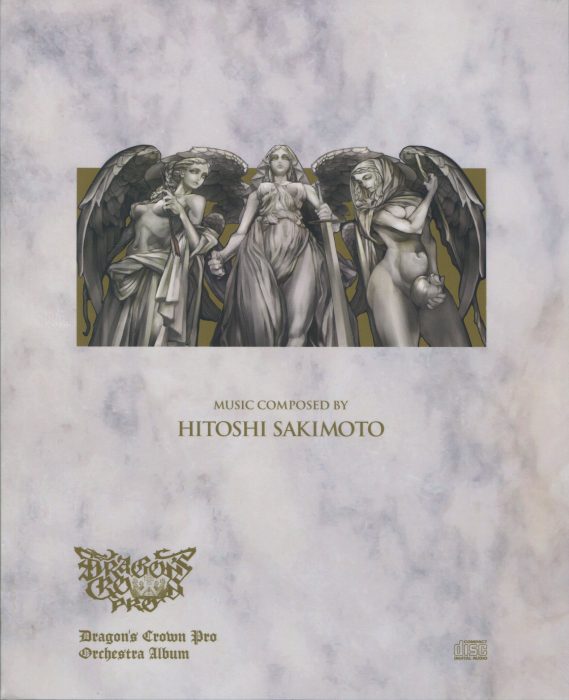


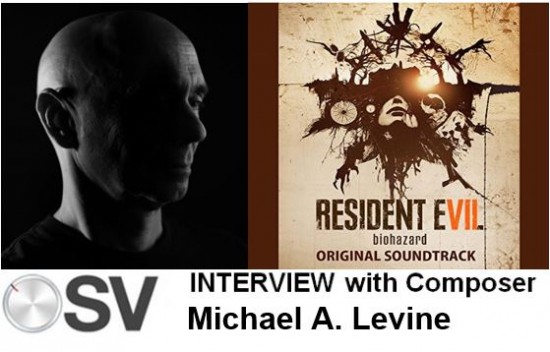





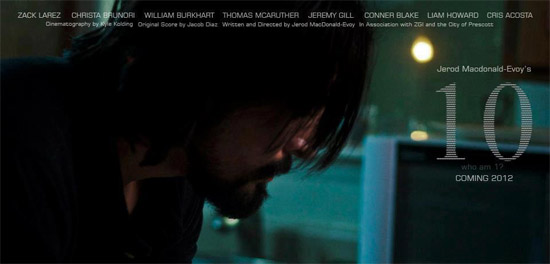


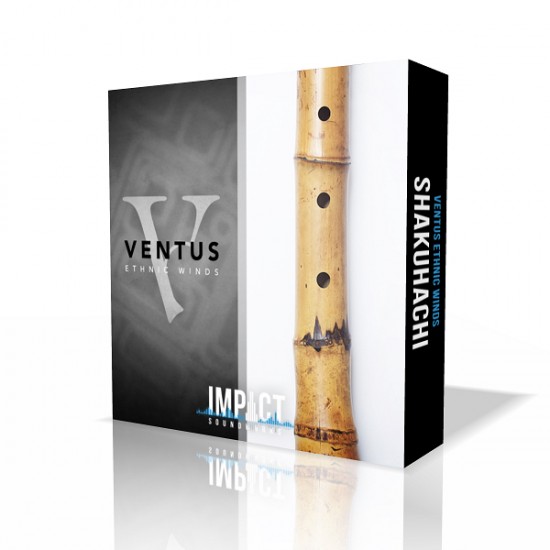








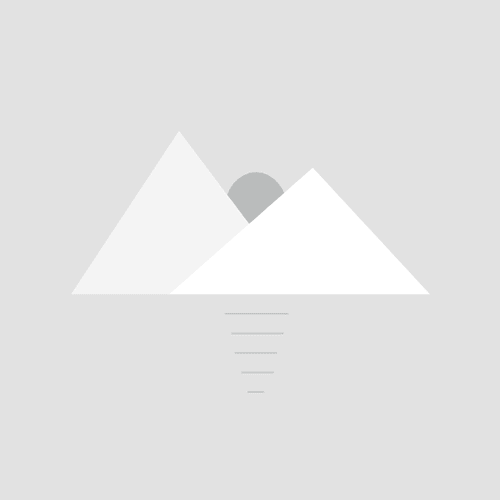
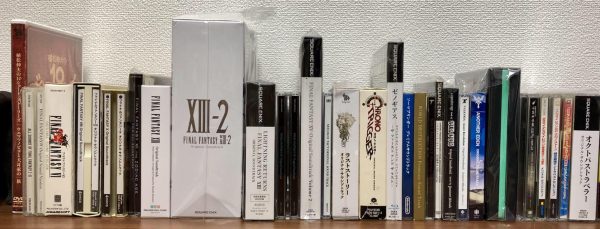

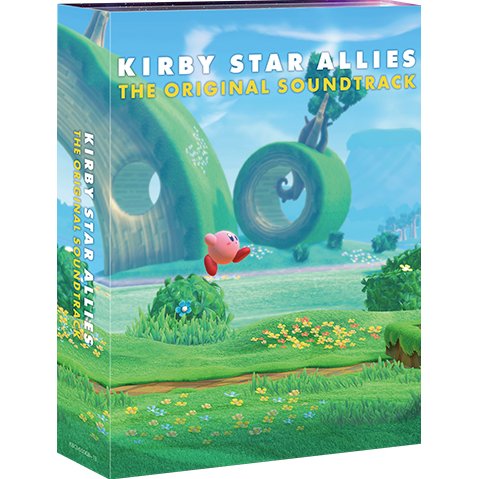
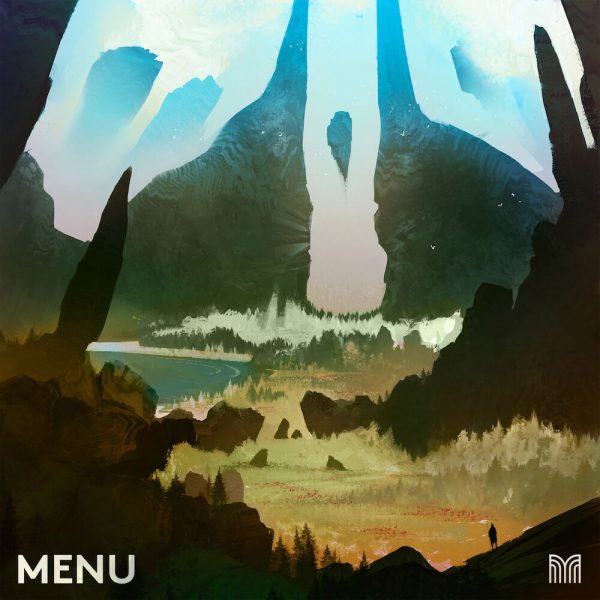

I just ordered the usb version because I need to upgrade to a new Mac, and I need to buy the full version Kontakt. Did I order the right shipping method? I won’t be able to upgrade for about a year but I wanted to make sure I had a version of the Shakuhachi.
just curious why you did not record using a real Shakuhachi?