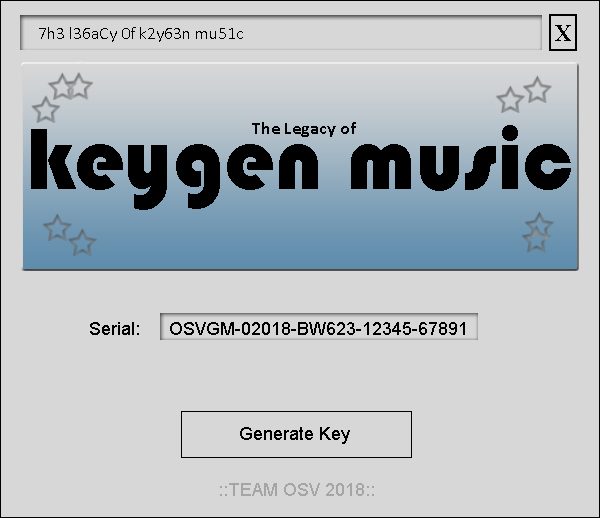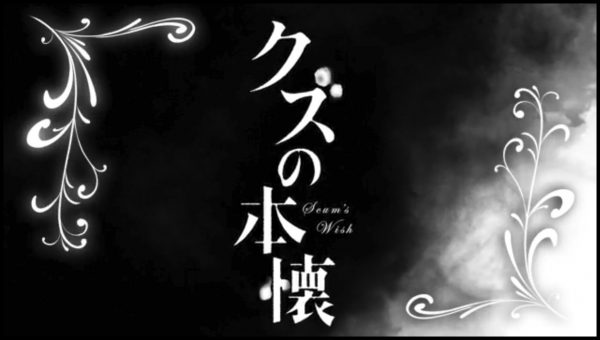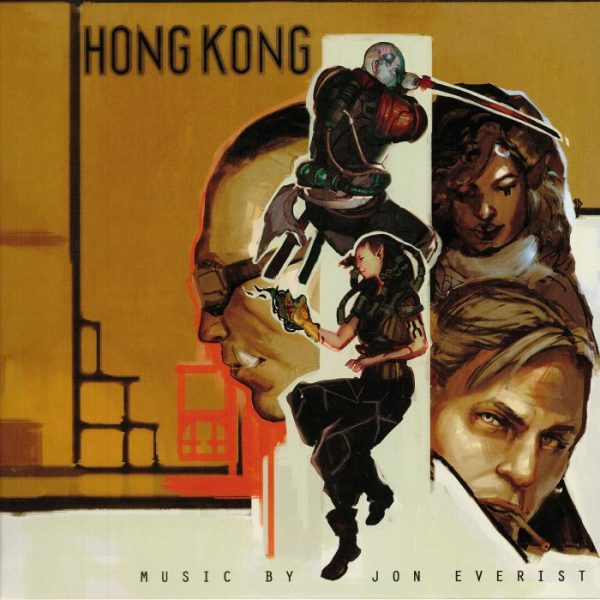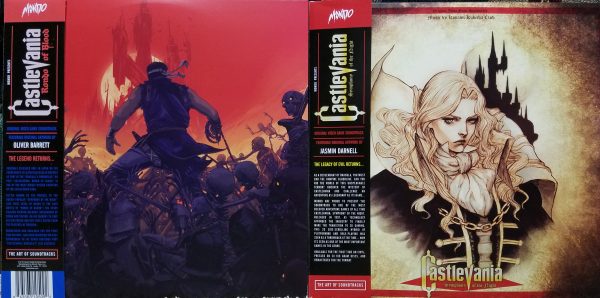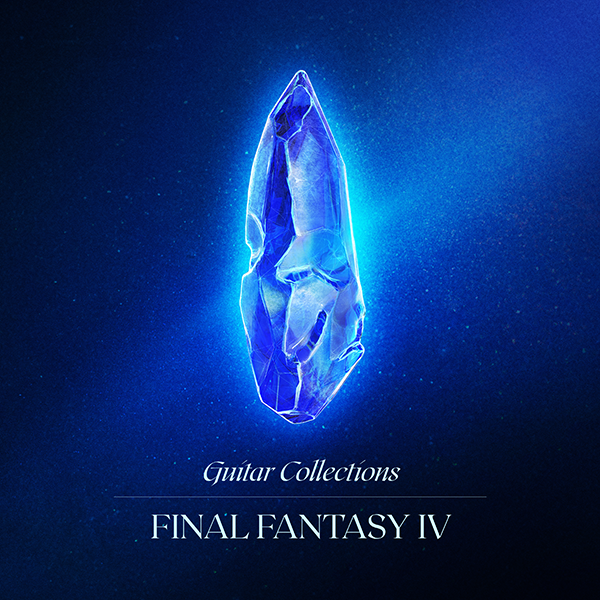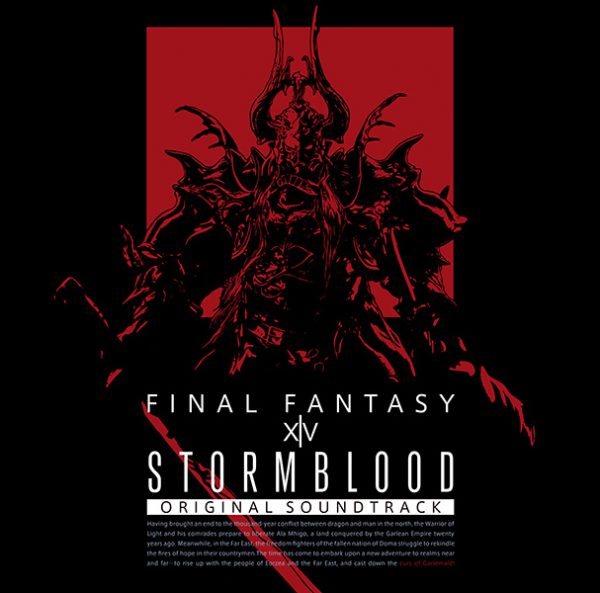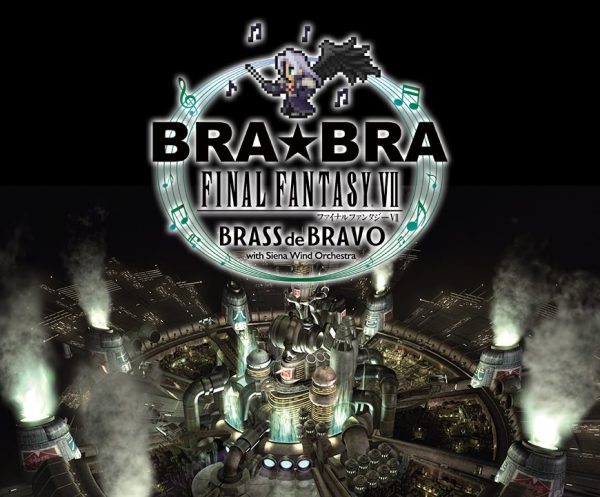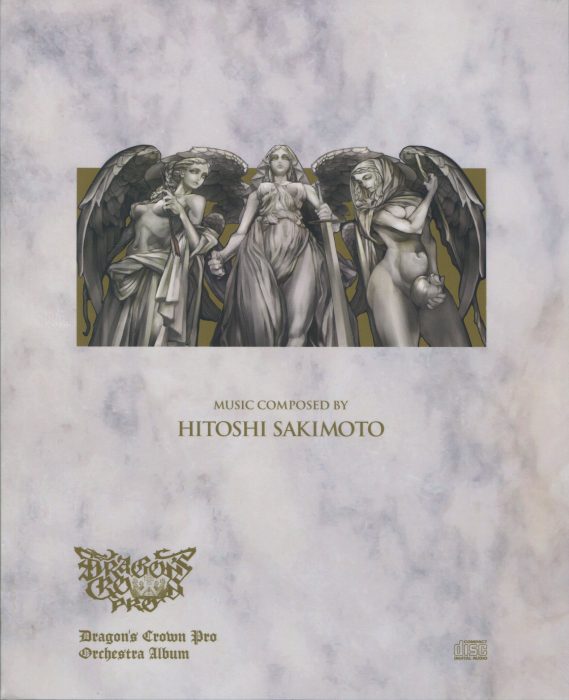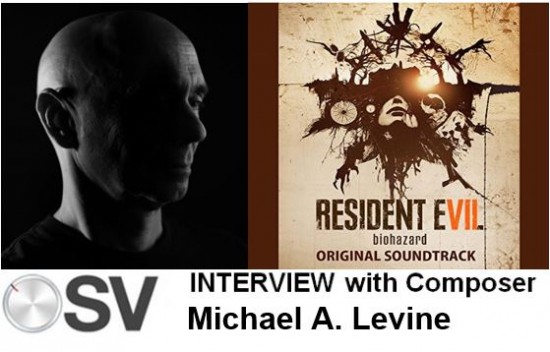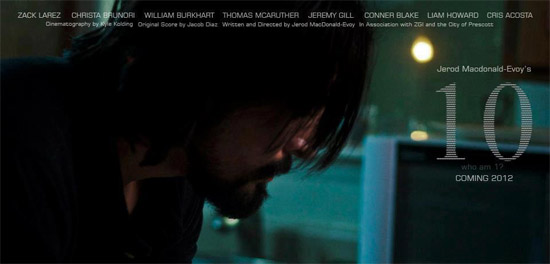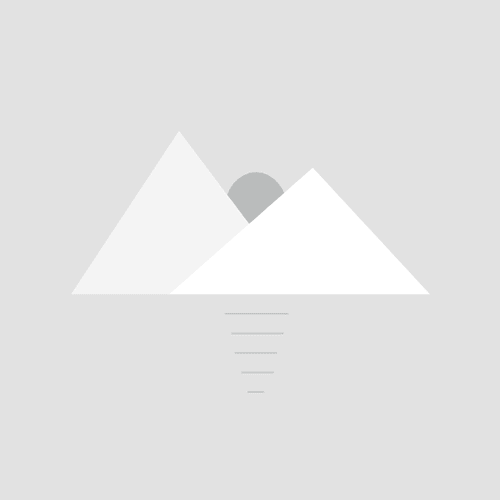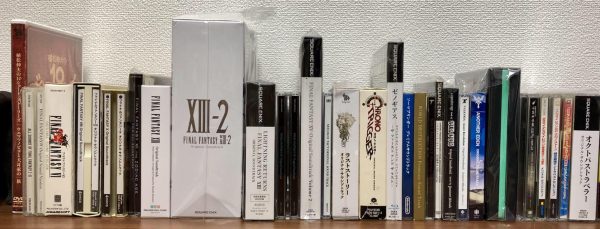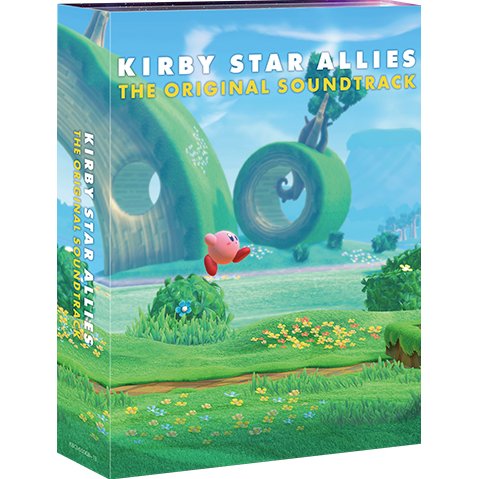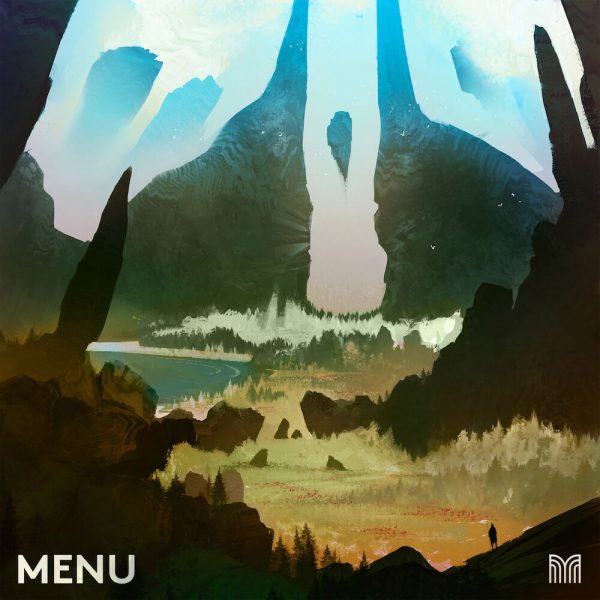Rytmik Ultimate is a new app from developer CINEMAX for creating and sharing your own music. Available now for Nintendo 3DS, iPad, and Windows (through Steam), it’s a music workstation that provides a library of sounds to work with and gives you a wide range of tools and settings to customize and tweak everything to your own liking. You can use it to write your own music, create covers and arrangements of your favorite tunes, or even to create music clips or tracks for use in your other works or performances. Read on to learn more!
Rytmik Ultimate comes with an expanded library of sounds that includes more than 750 sound samples of percussive and melodic instruments and sound effects, along with pre-made rhythms and compositions. The selection is very broad and includes anything I would have thought of. It even included a selection of world instruments, which I did not expect but greatly appreciated. You have an array of tools at your disposal to change and adjust these sounds to create your own music.
The user interface for Rytmik Ultimate is primarily based on classic drum machines and synthesizers, so if you’re familiar with working on that type of software or hardware you should feel right at home once you open up the app. Initially, you’ll be taken to the song editor screen, where you can view the clip library, control playback, work with the 4 available tracks, and also review your local library or access Rytmik Cloud.
Each song has its own clip library, which is divided into 8 paws of 24 clips each. The different clips are color coded, so it’s easier to keep track of them. Managing clips is fairly straightforward: you can click on a clip and preview the sound, and if you like it you can drag it down to the track area and place it in the appropriate spot. The clips have letters and numbers in addition to the colors, so it’s easy to build up your song based on repeated loops, patterns, and melodies. Almost think of musical Legos in a way.
You can make up tunes just by dragging existing clips around, but that would be fairly limiting. The clip editor is where you can really bring your creativity into the light. You can select and clip, and then look at it in the clip editor view. This view gives you a berth of options for changing the sounds, notes, and rhythms of each clip. Each clips has four different instruments, each with its own settings.
You can set the instruments based on pre-made sounds, or you can even draw your own sound wave using DrSynth. Once you’ve set the instruments, you can edit the notes it plays either using the keyboard on the right hand side or by dragging them up and down on the main screen. You can change the instruments in a clip using a range of different parameters, which include things like volume, pitch, and pan, and also apply different effects like changing attack and decay, sustain and release, adding noise, etc. Once you’re done editing your clip, you can go back to the main view to put it into your sequence.
Rytmik Ultimate also features its own cloud, where you can upload your tunes to share with other Rytmik users and also view what others have created. I had some fun flipping through the music that’s up already, which includes everything from original electronica to video game music covers and arrangements.
Rytmik Ultimate is a powerful tool, though as a composer and arranger who is more used to working within a notational program such as Sibelius or a Digital-Audio Workstation such as Reaper, it did take a little bit of getting used to the interface to learn where everything is and what it does. I was using it on Windows, and even after I became more accustomed to it, it felt like the interface was really primarily designed for a touchscreen setting like the iPad or maybe a 3DS using the stylus. I would be curious to try it on those platforms to see if the experience is a little richer.
I also missed the certain features that I take for granted elsewhere, such as the ability to set different time signatures, add more tracks, or view clips on a musical staff. Of course, these features are really geared toward a different medium, although being able to use additional tracks may be nice in the future.
Rytmik Ultimate does offer a very robust package for creating music on the go though, so this where I would really see it shining on the iPad or the 3DS. There are so many options available to users that it would be perfect for working on things while traveling, developing an idea for a track while you’re away from your workstation, or even just developing a whole song right there from your iPad. The Rytmik Cloud is also a fun addition for seeing what others are creating.
You can check out Rytmik Ultimate on their website here. They’re actually having a Flash Sale for 50% off as of the time of this writing, so if you’re interested, take advantage and check it out now!
Tags: Chip Music, CINEMAX, Digital Audio, Music Production, Music Workstation, Reviews, Rytmik Ultimate, Software, Software Reviews