Of the various subjects that we like to cover on Original Sound Version, we occasionally turn our attention to the music tech side of game music. While our focus is primarily on the soundtracks and arrange/remix albums for game music, we also feel it’s important to review and examine some of the tools available to musicians, remixers, and composers. With that in mind, today we will be taking a look at Pearl Concert Grand, a new piano sample library from Impact Soundworks.
Pearl Concert Grand initially caught my attention because, being a composer myself, I’m always on the lookout for more realistic sounding piano libraries to use on my projects. Due to my classical music background, I have some very high standards for the quality of orchestral sample libraries. Piano sample libraries in particular have always had shortcomings in my experience. After years of performing on real pianos, I’ve never been able to find a decent substitute when using digital pianos or samples for performance or for composing. Technology for samples and digital sounds have certainly improved over the years, and Pearl Concert Grand is one of the more recent attempts to capture the true sound of the piano in a sample library. So with my high standards and a healthy dose of skepticism in mind, let’s take a look at this new piano sample library from Impact Soundworks.
The first thing that drew my attention was the size of the library. Using the lighter version with 16-bit samples takes of 12GB of space with the optional higher quality 24-bit samples needing 27GB. This is all for the recordings of a single Yamaha C7 grand piano. Part of the reason for the size is that not only was each note of the piano sampled to create 8 dynamic layers, but there are separate sets of samples for the notes being played with the sustain pedal raised and lowered. The full, all bells and whistles, patch of Pearl Concert Grand contains over 14,0000 samples. With the program processing so much information, you will need at least 4GB of RAM to run the lighter versions of the library and at least 8GB for the full 24-bit version. The program can run with Native Instruments Kontakt 5 or on the free Kontakt Player.
What stood out as a key feature to me is that Impact Soundworks took the extra step of recording the notes with the sustain pedal both down and up. This is actually something I’m not used to seeing done in other piano sample libraries. This is important because there is major difference between the tone produced on a real piano, with the sustain pedal in use, and the artificial sustain sound emulated on most other piano software. When a note or chord is played on a real piano with the sustain pedal down, a phenomenon called sympathetic vibration or sympathetic resonance occurs and affects the tone. Basically, when a note is played, other strings within the piano vibrate along with it; particularly strings that have a harmonic relationship with that note, such as an octave or a fifth. This added vibrating helps produce a warm, resonant sound to the notes already being played. Because Pearl Concert Grand actually contains samples of this phenomenon, a more realistic sustained note playback is produced. It seems like a small detail, but it makes a tremendous amount difference; at least to my ears.
During my first test run with Peal Concert Grand, I loaded up the full instrument patch containing the 24-bit samples, all four mic positions running, and all extra RR (Round Robin) samples turned on. While it took a minute or two for the full set of samples to load up in Kontakt 5, the results ended up being quite impressive. The previously mentioned samples of the sustained notes in particular helped create the most realistic piano playback I’ve ever experienced from a sample library. The bass notes in particular have a rich, warm sound that I rarely hear in anything but a live piano recording. In fact, the sound of this instrument emulates a real grand piano so well that, when I was playing it through my midi keyboard, a few of my music friends mistook it for the actual grand piano I have in my studio. They couldn’t believe that they were listening to a virtual instrument. This is honestly and surprisingly the most realistic set of piano samples I’ve ever used.
Changing the overall sound to the piano is an easy task thanks to a simple user interface. From the main screen, you have access to the mixing levels for the four mic positions, the mic stereo widths, and the effects settings for each individual mic. Tweaking the individual microphone settings allows you to adjust the piano’s sound quickly and easily. There are also a handful of mixing presets to choose from, which can serve as starting points for creating new mic balances. There are some good setting for a lighter jazz sound, as well as settings for fuller sounding solo performances. You can also save and load your own presets for the instrument library for a more custom experience.
You can also tweak Pearl Concert Grand’s velocity and dynamics settings. This can be very useful, particularly when using a midi keyboard to play and record the sample library. There are a handful of settings for you to select to help improve the velocity sensitivity. I found this helpful for my midi keyboard, since it has fairly light action and rarely hits the peak velocity for sample triggering. If the presets don’t meet your specific requirements, you can also draw the velocity curve you want. There are additional options to adjust how much note velocity affects the overall volume and brightness of the piano’s sound. There are also adjustment nobs to change the volume of the piano’s pedal and key noise.
This section of the user interface also allows you to change the tuning or key of the piano. Like the velocity settings you can select a handful of presets, or adjust the piano’s tuning by hand. The ADSR for the sample library’s amplitude can also be adjusted here. Depending on your project and its needs, you may not even find yourself tweaking these particular settings that much, but it’s nice to have all of these options available and in a pretty straight forward layout. Nothing is given bizarre names or titles. The settings are easy to read at a glance and making adjustments is simple.
Finally there are global settings that will affect all of the mic positions. This section features a compressor, tape saturation, a transient designer, EQ, and a reverb. While I usually like to stick with the plug-ins and effects from my own audio workstation, these are a nice addition to make more alterations to the Pearl Concert Grand’s overall sound. As with the rest of the library’s interface, everything is simple and easy to navigate.
I ended up testing out the 16-bit sample version of the library as well. Because my computer is a few years old, there were times when I needed to use a less taxing patch of this sample library in order to run other samples, effects, and my DAW (Digital Audio Workstation). While I can definitely hear the loss of fidelity in the lower bit version, the overall sound is still impressive. Obviously you’ll want to use the higher bit version when possible, but it sounds great even with the 16-bit samples.
I appreciate the fact that there are some less taxing options for running the program. If you still really need to use the 24-bit samples, you can save memory by turning off a few of the microphone positions. There are also “Light” patches that you can load that leave out extra RR variations or that don’t use the special sustain pedal recordings. I found this useful for when I was working on more complex projects and needed to free up some memory. This was also helpful for projects that used multiple instruments but didn’t necessarily require the more complex versions of the Pearl Concert Grand.
Even taking my high standards for realistic piano samples into account, I have to say that I’m thoroughly impressed by the Pearl Concert Grand. While I’ll always favor recording a performance on a real piano whenever possible, Pearl Concert Grand is a superb substitute that can deliver an equally dynamic and powerful performance. Considering how accurate and realistic Pearl Concert Grand sounds, I think it is easily the next best thing to a studio recording. Given that setting up a studio recording of a grand piano is not always an option logistically or financially for composers and music artists out there, I would highly recommend grabbing this software. Pick up a copy of Pearl Concert Grand and you’ll likely never need to buy another piano sample library. The Pearl Concert Grand can be purchased at the Impact Soundworks website.
Tags: Grand Piano, Impact Soundworks, Music Production, Pearl Concert Grand, Piano, Reviews, Software, Software Reviews
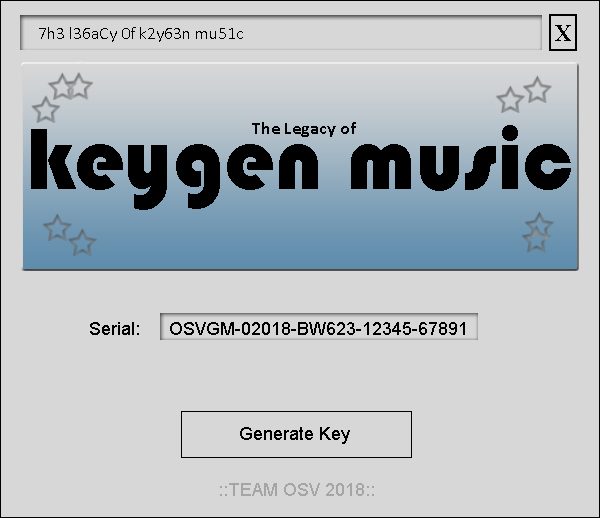




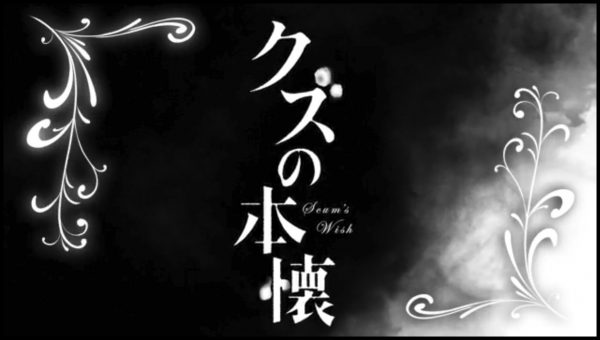


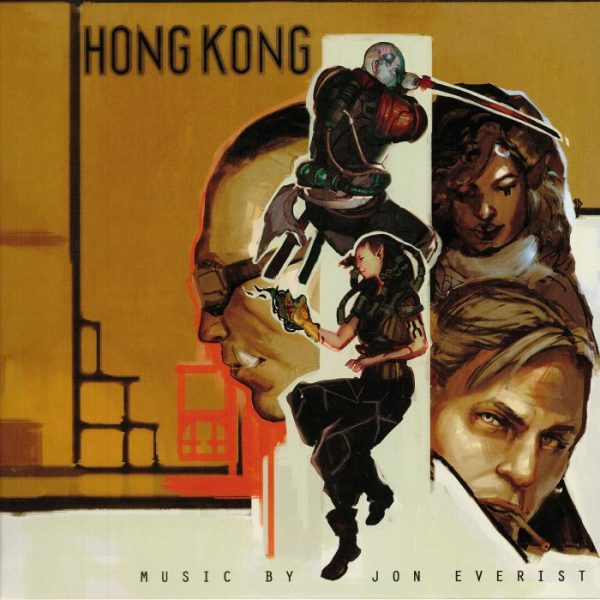
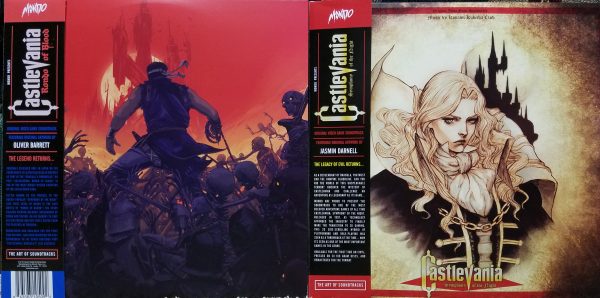
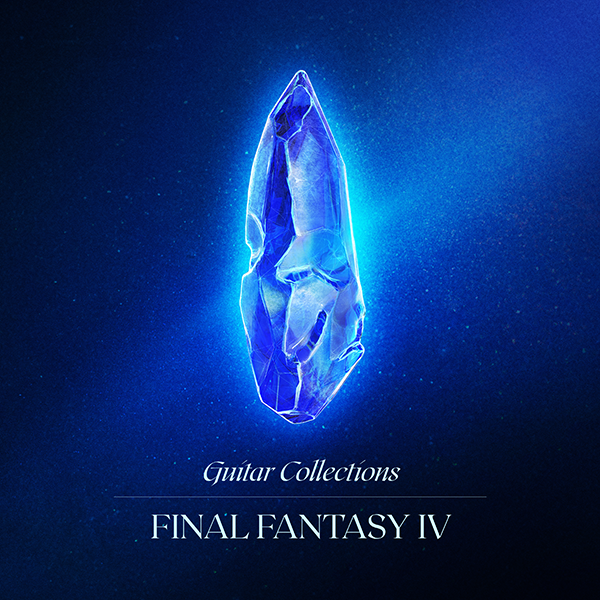



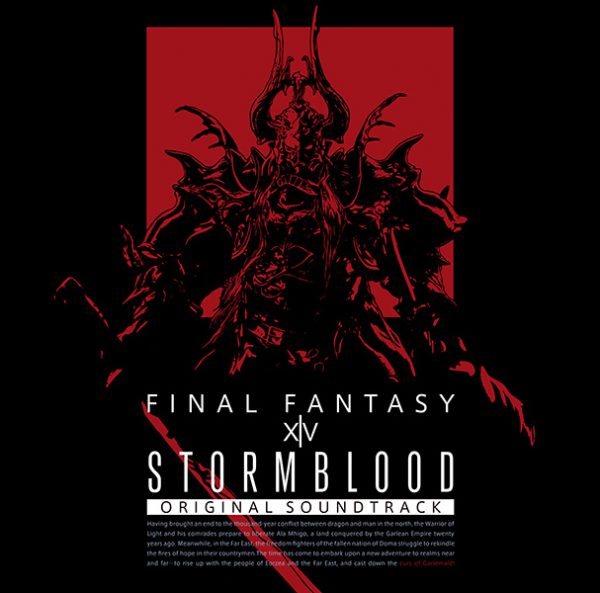

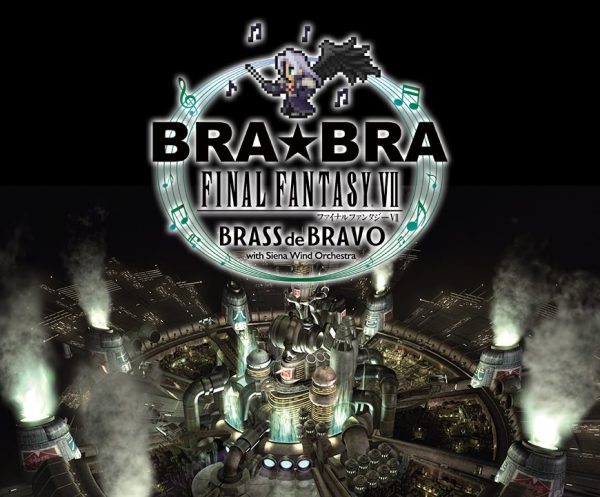
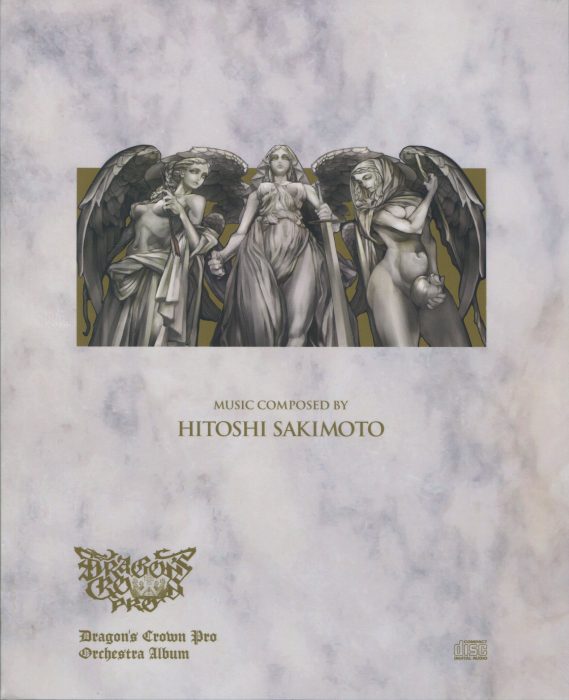


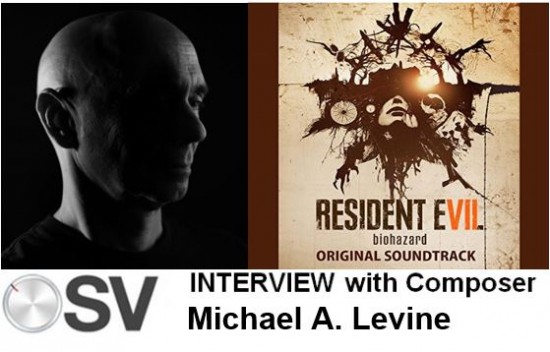





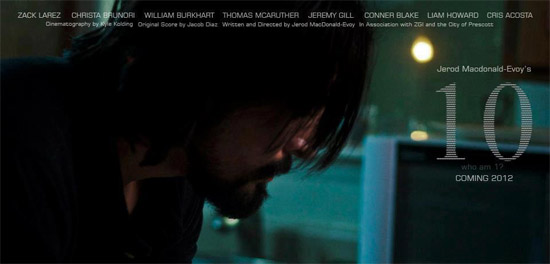







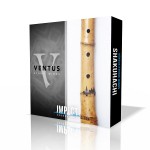


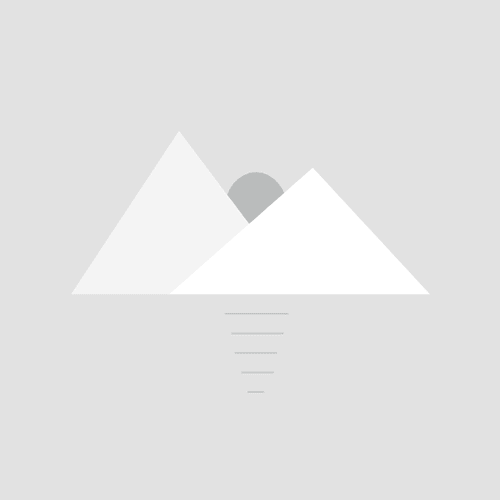
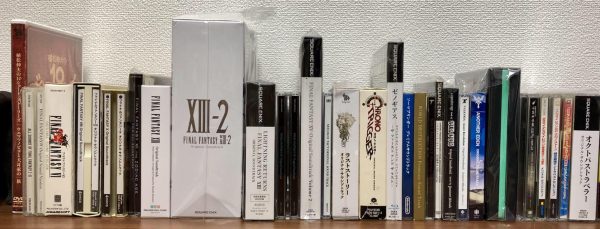

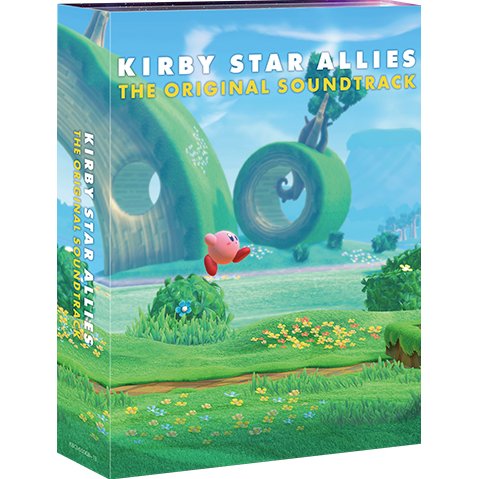
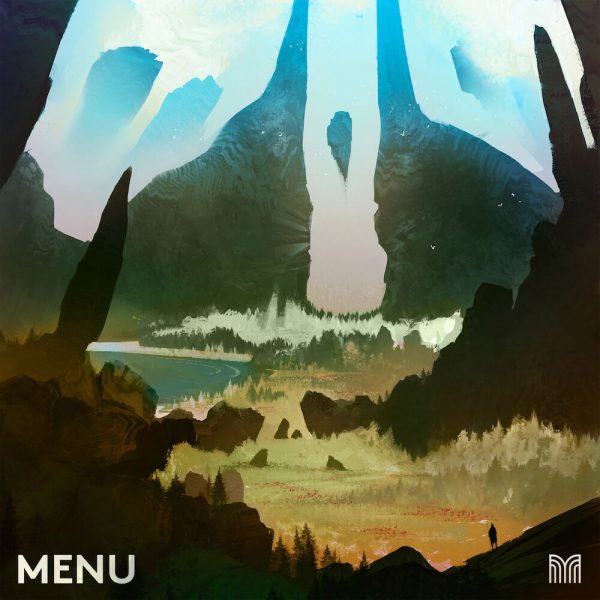

The sound is wonderful. I listened to the entire Soundcloud clip you posted and the sustained notes have the pedal sound in the background which really captures the natural sound of a grand piano. I think a lot of composers without the access or space for a grand is going to produce some great things with this software, it’s fantastic.