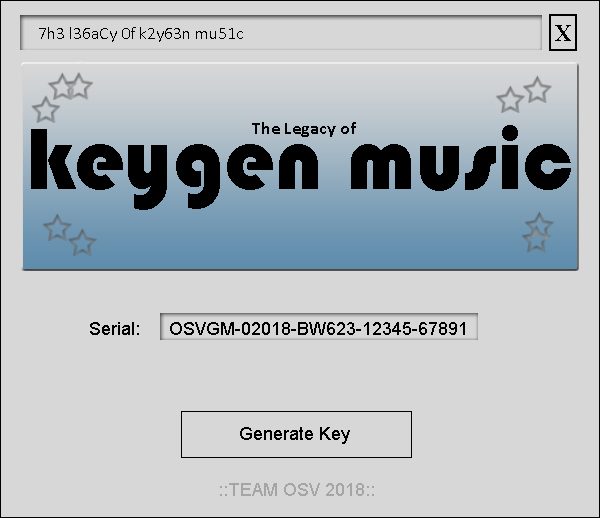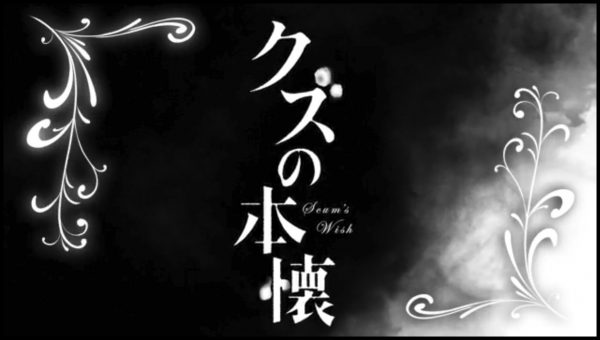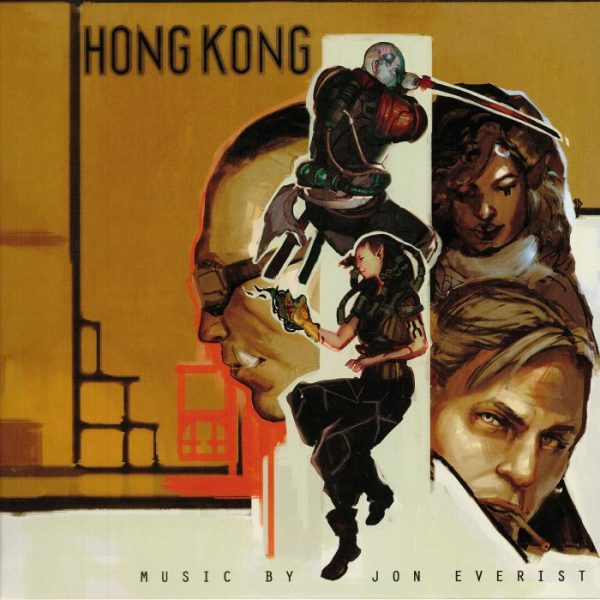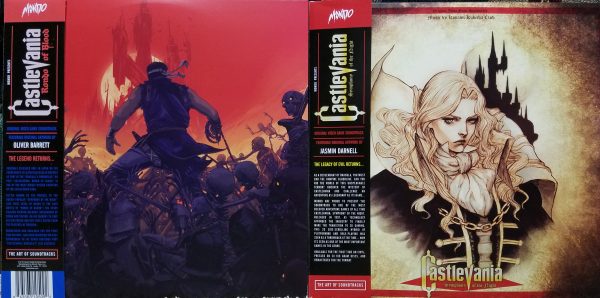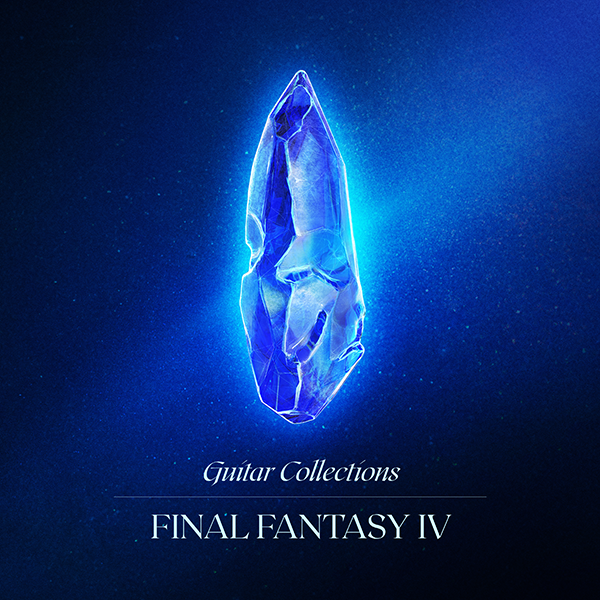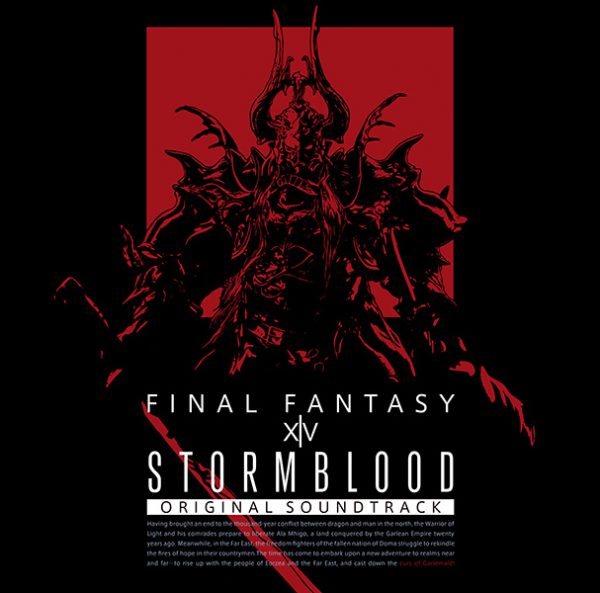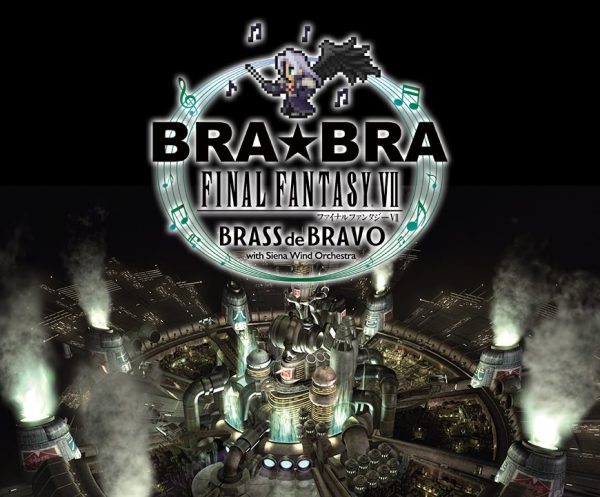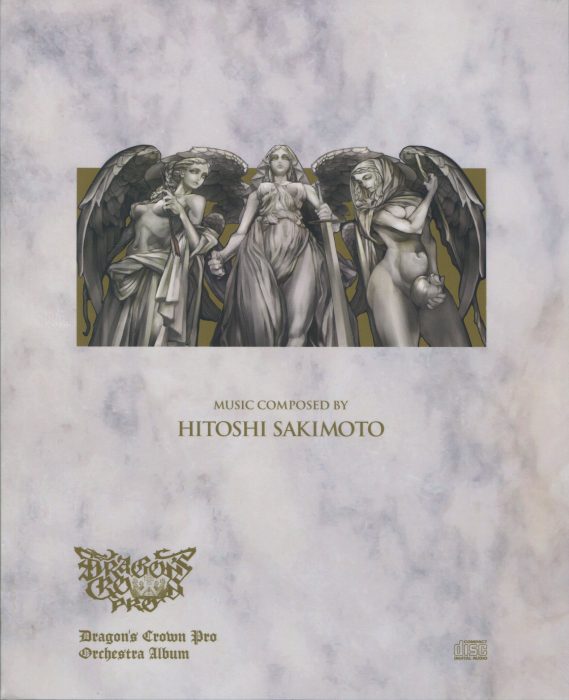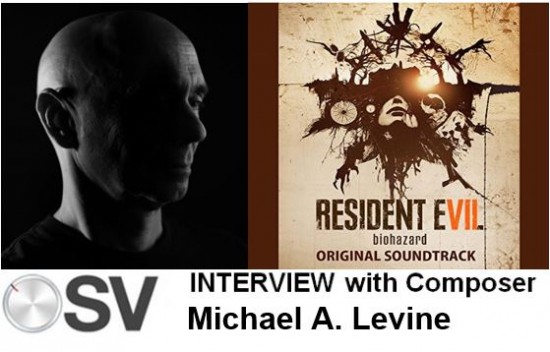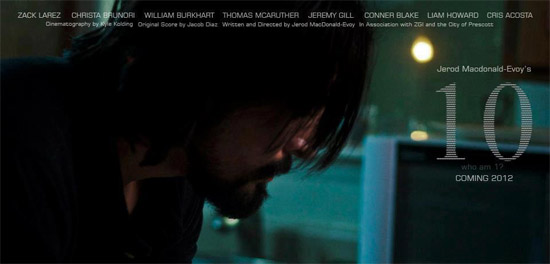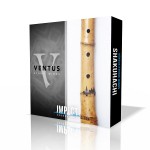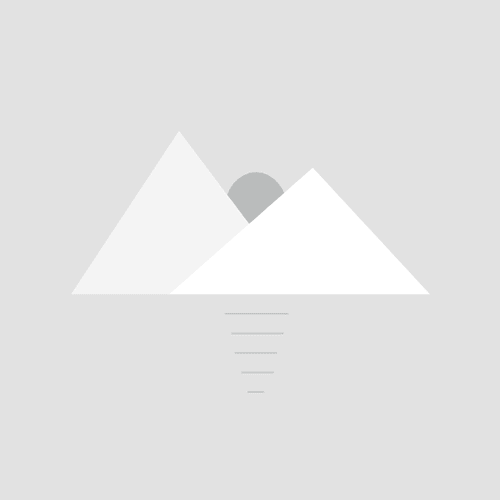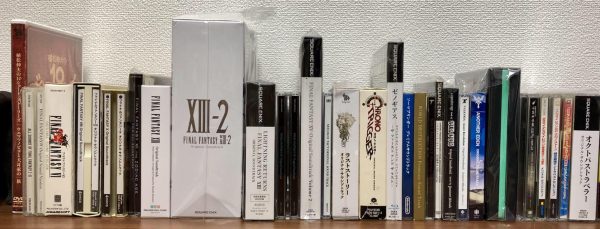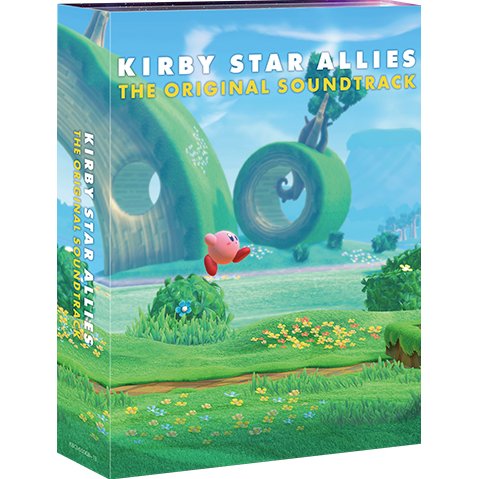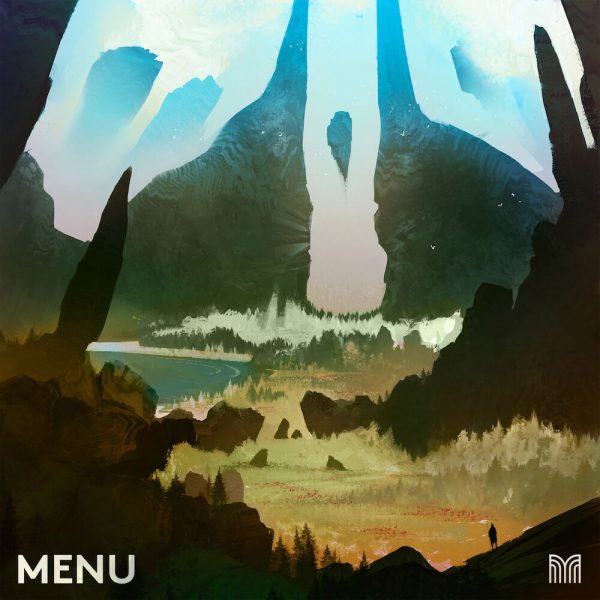There have been some great advancements in sample libraries when it comes to brass instruments. As someone who grew up on game soundtracks in the 90’s, I became accustomed to hearing some really terrible MIDI brass in orchestral arrangements in my favorite games. While the other instrument families were by no means brilliant in their attempts at accuracy in those days, I’ve always felt that brass instruments faired the worst in this regard. Over the past few years, with the technology available to produce better and more complex sample collections, it’s become easier and more common to obtain lifelike brass performances for projects without the use of a live ensemble.
One recent addition to the handful of brass instrument collections out there is Impact Soundworks’ latest orchestral sample library Bravura Scoring Brass. The library is focussed on providing lifelike performance for orchestral/classical music composition. Bravura contains collections of ensemble performances, as well as solo performance samples and a selection of aleatoric effects. Today on OSV, I will be taking a look at the full version of Bravura Scoring Brass and giving my overall impression of the software after spending a few weeks using it.
When you first purchase Bravura Scoring Brass you will have an option for 16 and 24-bit samples. If you have an older computer, as is the case for me, you’ll most likely want to go with the 16-bit sample option. The software is downloaded digitally in multiple parts via a link that is sent via email. Once downloaded it was a fairly simple process to extract the files and place the library where I wanted to on the computer. Overall a simple, if a bit lengthy, process.
Once you’ve added the library to Kontakt 5 (or Kontakt Player if you purchase the full Bravura collection) you’ll have access to the various patches. The first set of these are the ensembles, which can be loaded as separate instrument ensembles or the full ensemble with all of the brass sections. I found myself gravitating towards using the individual instrument ensembles, rather than loading up the Full Brass Ensemble. The ability to load up separate groups like the Horns, Trumpets, and Trombones, was especially useful for keeping the workload on my computer down to a minimum.
Each load out, regardless if it’s a solo instrument or an ensemble, contains three mic positions, which have individual volume and EQ controls, and parameters for reverb and tuning. There are some interesting options in the Performance section, including the ability to have articulation controlled by MIDI note velocity rather than the key switch. You can also turn on the Mute option which will activate a simulated brass mute EQ for the whole instrument patch.
Similar to other sample libraries with articulation options, you can switch off individual articulations to save computer memory. For even more control on articulations, you can even set the speed and volume of things like legato transitions. This works on only the articulation selections with the “C” icon next to them.
The most important controls on Bravura Scoring Brass end up being the dynamics and vibrato sliders. By default the dynamics are controlled via the mod wheel, but you can always re-assign it to another MIDI CC. There’s also a default control option set for using a MIDI breath controller if you happen to own one. Because the MIDI keyboard velocity doesn’t affect the dynamics slider, it becomes much easier to control articulation through MIDI note velocity, by switching the previously mentioned performance control option on. Because I’m used to playing and recording parts directly into an audio workstation, this proved to be my favorite set up when using Bravura.
Messing around with the dynamics and vibrato slider really showed off the performance range of the sample library. Lower dynamics bring out a softer and warmer set of tones from the solo instruments and the ensembles, while the louder dynamics have a starkly contrasting bright tone. The control also allows for some great crescendo effects on the sustain articulations.
In the full ensemble you have the ability to tweak the panning and volume of each instrument group. So if you want to have the trumpets, horns, trombones, and tuba placed in different parts of the stereo field, it’s easy to make quick adjustments. The advantage to loading up the separate ensemble patches is that you have access to more articulations. In the Full Brass patch you can use key switches to switch between Sustain, Staccato, Tenuto, and Marcato. However when you load up smaller ensembles, like the Trumpet Ensemble, you get access to articulations which include Trills, Rips, Falls, and Multi-Tongue articulations. So depending on the needs of a project you may want to load up individual patches of the smaller ensembles rather than the larger Full Brass patch.
The next set of instruments are the solo performances. There are actually a few solo instruments featured that don’t appear in the ensembles. While there are solo patches for the Trumpet, Horn, Trombone, and Tuba, you also have access to the Piccolo Trumpet and Flugelhorn. You very rarely see either Piccolo Trumpet or Flugelhorn written for anything other than solo parts, so it makes sense that there are no ensemble patches for these instruments. I particularly liked having access to the Flugelhorn for its darker and more romantic tone for expressive solo passages. I honestly think that the solo instruments may be some of my favorite patches in this sample library. There’s potential to create some wonderfully expressive arrangements with them, even with just a few tweaks to the performance and expression controls.
One of the more interesting tools available on Bravura are the Orchestrator patches (either solo or ensemble). The Orchestrator allows you to build chords by dynamically splitting a chord you play to the different instruments in the ensemble. The Tuba plays the lowest note, the trombones play the next highest notes in the chord, and so on etc,. As with the full ensemble patches you can control the panning and volume of each instrument group. An added control for the Orchestrator is the ability to set which notes of the chord the instruments will play. I actually ended up liking this set up, especially for writing more complex brass parts or brass chorales. This was particularly effective with the Solo Orchestrator patch.
There’s also a set of Chordmaker patches. I’ve seen layouts like this on a few other sample libraries, and I’ve never been a massive fan of them. What Chordmaker does is split the MIDI keyboard into two trigger regions representing major and minor chords. Each octave up represents a higher inversion of the chord. So for example, the second C in the major region, will produce a C major chord in first inversion. I can see this as a useful tool for experimenting with chord progressions or for someone who hasn’t developed the playing skills to attempt playing a chord progression live into their audio workstation. My preferences aside, it’s still an interesting option that some may find more useful than I did.
The final set of patches in Bravura Scoring Brass are the Brass FX patches. These contain a collection of aleatoric and atonal effects. Like the regular instrument load outs, there are versions for the full brass ensemble and for instrument specific ensembles. A lot of these will need to be auditioned before implementing them into projects. There’s a lot of variety to them, which surprised me. There were plenty of brass stabs and cluster chords, which I expect will be useful for many film and game score’s action sequences or jump scares. However there are some great collections of sustaining tones and brass swells. I can easily imagine using some of these effects for parts of 20th century style classical composition or even for subtler suspense moments in games and other media. These Brass FX patches were an interesting surprise, with a lot more variety than I expected.
After spending a good deal of time with all of the various instruments and features on Bravura Scoring Brass, I have to say I’m impressed. There are loads of options for customizing the sound of the ensembles or solo instruments, it’s simple to adjust parameters to create realistic performances, and the samples themselves are of top notch quality and are extremely versatile. While I may not have fallen in love with features such as the Chordmaker, it’s still a good option for people who have different performance preferences and needs. The Brass FX patches also offer up some interesting sounds and effects that are a great bonus for composers of film, games, and other media.
I would absolutely recommend Bravura Scoring Brass to anyone looking to get a great brass sample library. If you’re only interested in specific instrument patches, or if you’re on a budget, you can actually buy them separately, provided that you have the full version of Kontakt 5. If you check out the Bravura homepage, you will find options for all sorts of patch bundles that can fit your needs. You can also buy the bigger bundles later, with a reduction in cost if you already own instruments that are part of the set you’re purchasing. I’d personally recommend the solo instrument patches, especially if you don’t already own a good set of them in your current instrument library. You can find and purchase Bravura Scoring Brass and its patch bundles on the Impact Soundworks website.
Tags: Brass, Bravura: Scoring Brass, Impact Soundworks, Orchestral, Reviews, Sample Libraries, Software, Software Reviews