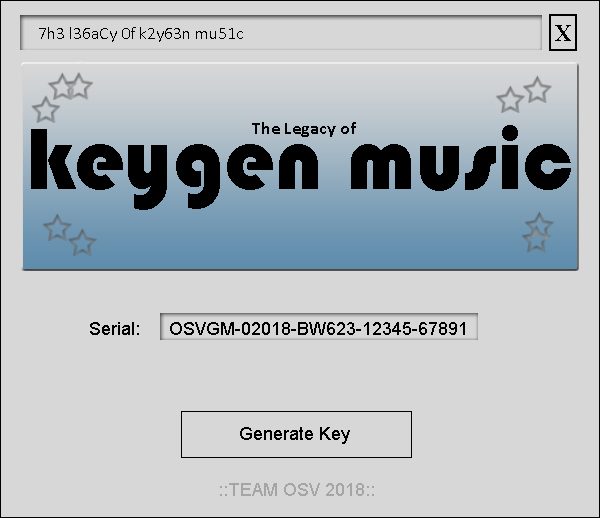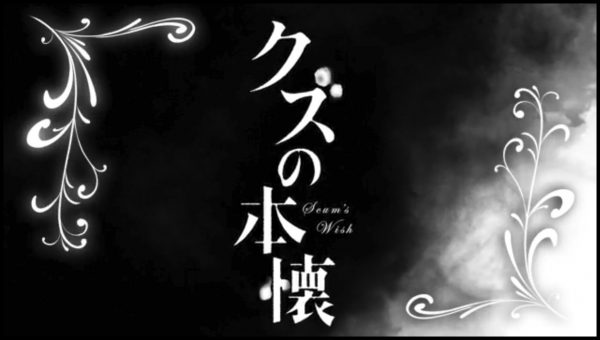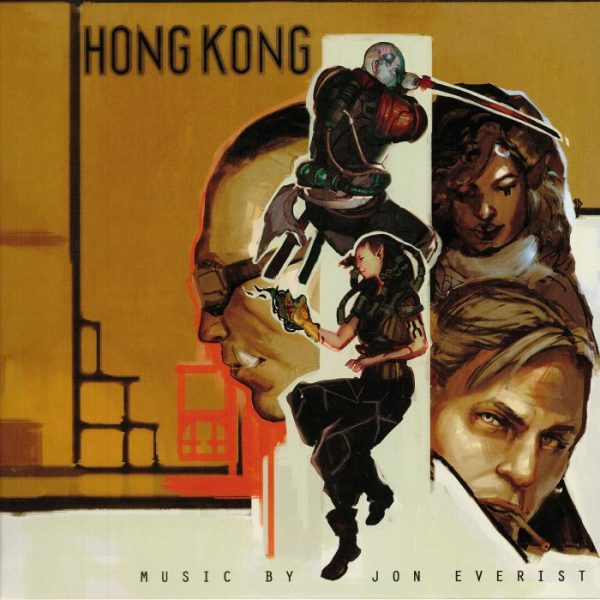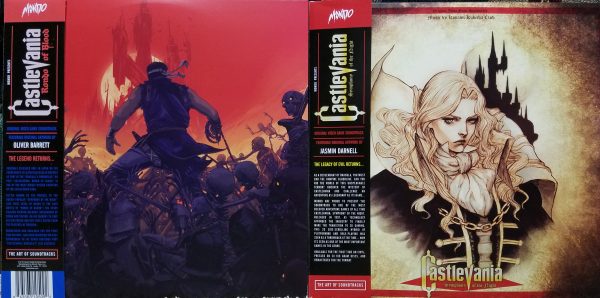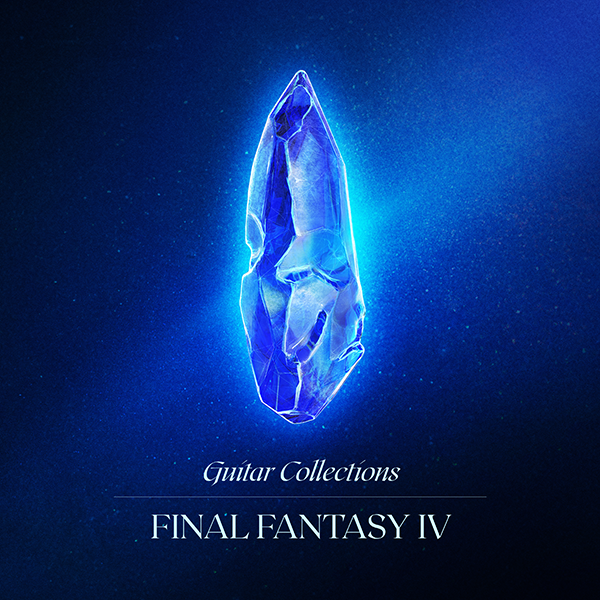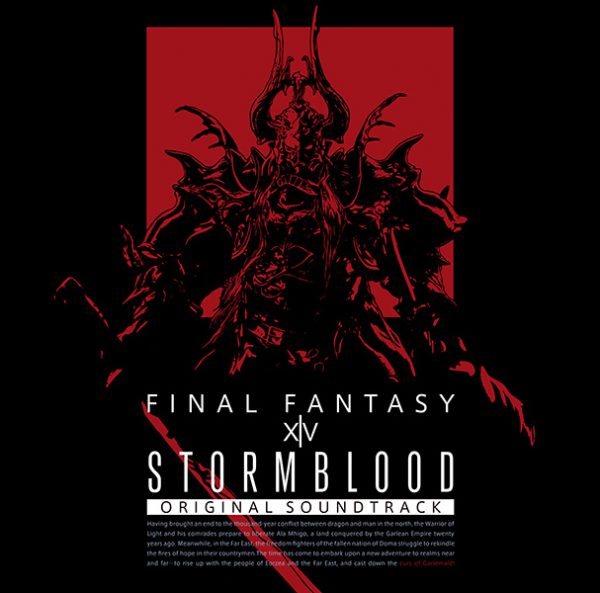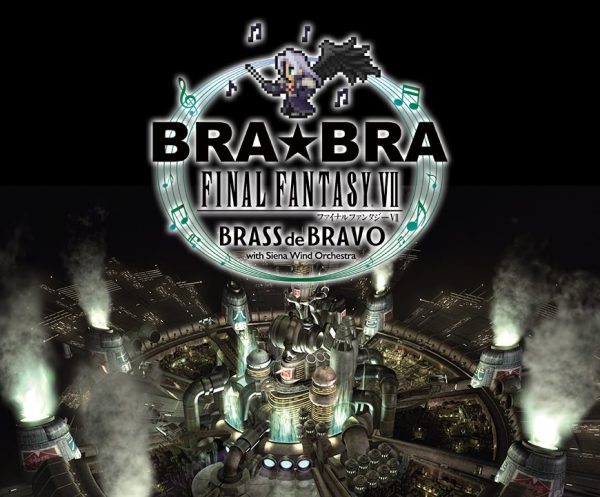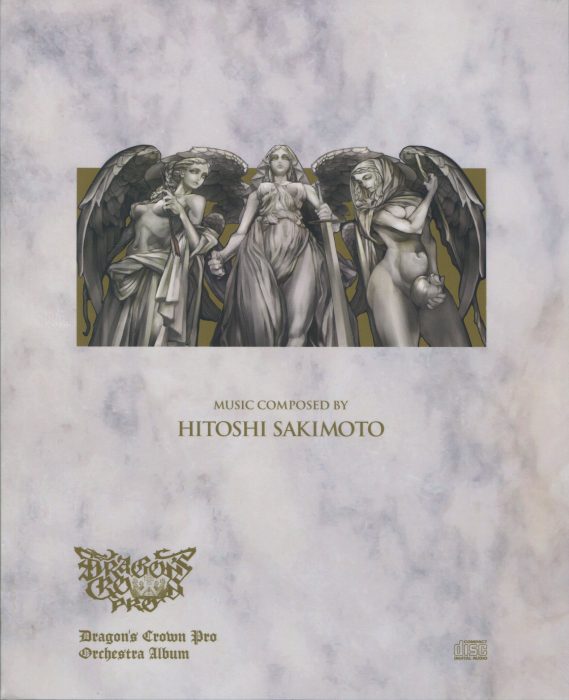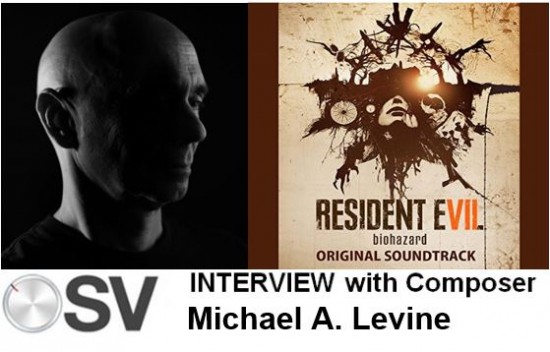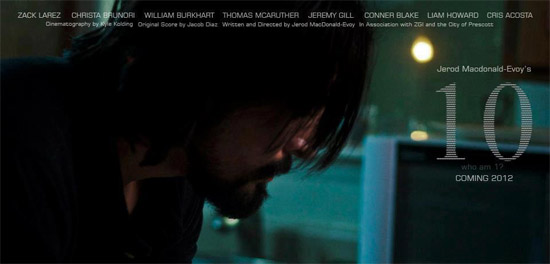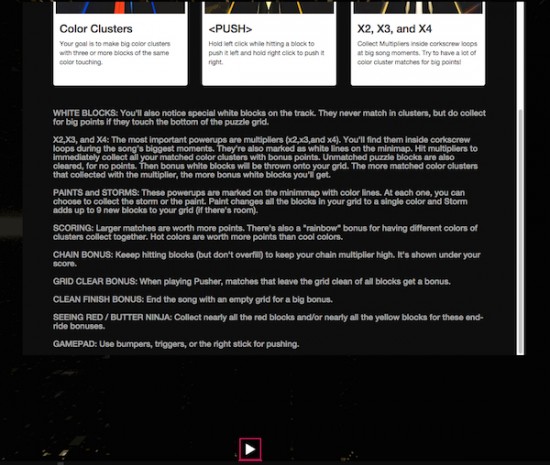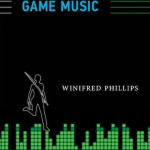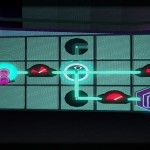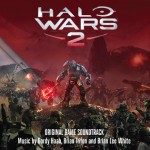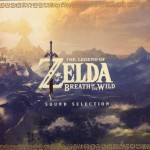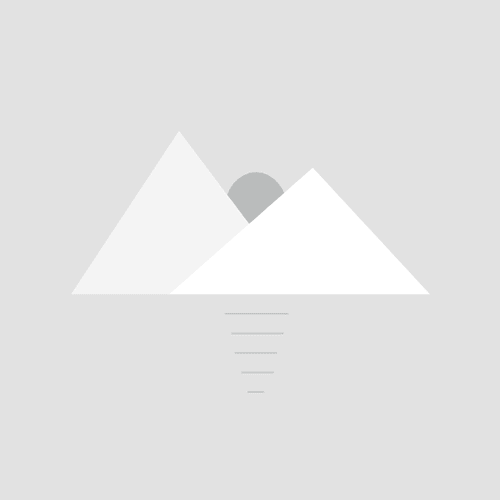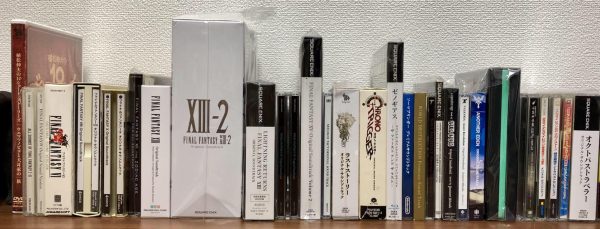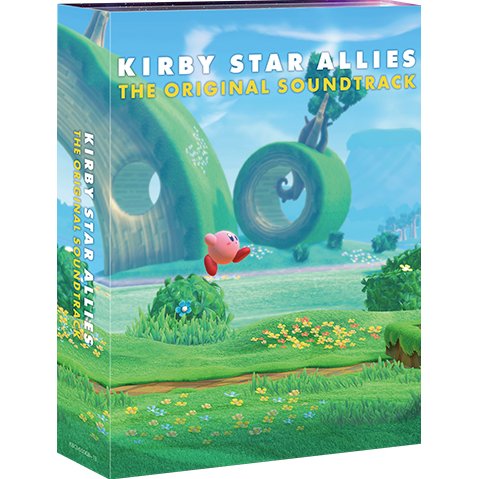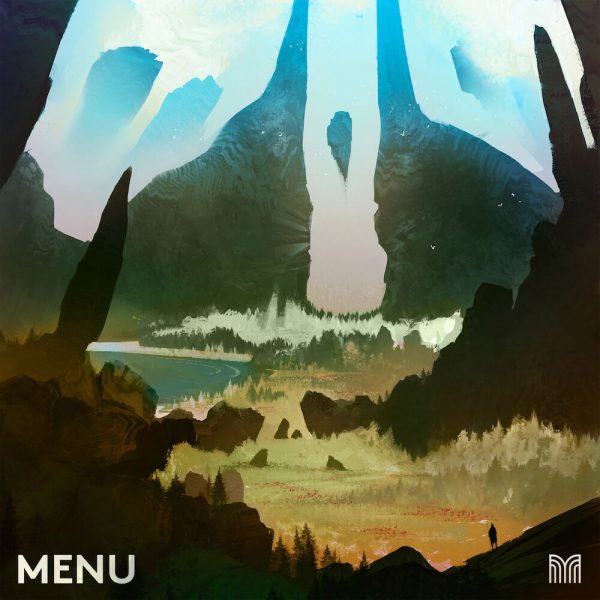Rhythm games are an interesting genre in the gaming world. The titles can often feature wildly different mechanics or provide game changing twists on familiar formula’s. One of the more popular entries emerged back in 2008 with Dylan Fitterer’s puzzle/rhythm hybrid Audiosurf. The game had a simple premise. Use the music in the player’s existing music library to generate three lane block highway patterns, similar to the note lanes of Amplitude or Rock Band, and challenge the player to collect and form clusters of three or more of the same color blocks with a spaceship avatar. After over half a decade, a sequel to the original game is finally out in the form of Audiosurf 2.
I never played the original game back when it was released, so this sequel will be my first time with the series. Because of that, this review will be an examination of Audiosurf 2 on its own merits and I will not be comparing it to its predecessor. While I’m aware that many of the modes and mechanics have been carried over to this latest title, you’ll only be getting my perspective on how they work in this game. With all that said, let’s take a look at Audiosurf 2.
When you start up the game you are greeted by a fairly straight forward main menu. You have access to the various modes of play, the skin or visual theme for the music session, and a way to select your music track. It’s easy to see at a glance what you have selected for your next play session. You’ll also be presented with the current popular music tracks, modes, and skins that other players are using. I actually found this to be a good way to discover some newer music that might have been outside my usual music playlists.
Selecting the music is very simple. The game allows you to browse through your computer’s music files, whether they’re in custom folders, your iTunes library, or another music collection. You can also load or search for songs via Soundcloud through the music search function. So as long as your own music files are not a jumbled mess, getting a song ready to play is pretty easy.
I started off with a monocolor mode session called Casual Mode, which features a small amount of obstacles to dodge and gets you used to collecting blocks and forming clusters. In the monocolor modes the blocks are all the same color, so color matching doesn’t factor in just yet, making it even simpler.
It was on this first session that I discovered how different Audiosurf 2 plays from other rhythm games like Guitar Hero or even the visually similar Amplitude. While the goal is still to grab as many blocks as possible, there’s an element of strategy to scoring bigger points. Each lane has a puzzle grid that you can see at the head of the lanes, but each lane can only hold a certain number of blocks. Going over the limit will force the collected blocks in all lanes to be scored and removed, so it’s in your best interest to fill up the entire grid as much as you can before collecting points. You have to be careful though because the points will also be tallied up if you don’t collect any notes for a brief time. You also need to plan for the power up blocks at corkscrew loops of the track, which occur at the more intense moments of the music track. Other strategies can involve intentionally hitting obstacles to lose a block in a lane to avoid overfilling it. I was surprised to find so much strategic depth to the game and I was still on one of the simpler modes.
The more popular monocolor mode is Mono Mode. In addition to having more obstacles, this mode adds the element of competitive play by showing the scores of other players who have run through the same song. Not only do you see other players scores, but you see the scores go up in real time as you do your own run of the same music track.
The final monocolor mode is Ninja Mode, which contains a much larger collection of obstacles and a special set of bonuses for successfully dodging them. This is definitely a mode for people who want a bigger challenge. I personally preferred sticking to the much tamer Mono Mode. Still, it’s an interesting challenge for those who are looking for it.
At this point I should mention the control options. I started off using the arrow keys to switch lanes, but I soon discovered the option to control your vehicle with the mouse. The mouse allowed for much quicker reactions to the track and obstacles, especially in Ninja Mode. You can also use a standard game controller if you have one plugged into your computer.
Audiosurf 2 also has a set of modes called Puzzle modes. This starts to incorporate different colored blocks into the gameplay. So now you’re not just trying to fill up your block grid, you’re also trying to get matching sets of three or more blocks of the same color. Casual Puzzle mode, like the Mono Casual mode, gets you used to the concept of matching the colors in addition to managing the puzzle grid lanes. This mode also introduces the idea of multiplier, and paint power ups. The paint power ups will recolor all of your collected blocks into a single color, making it easier to score points.
The other puzzle modes add the competitive elements of the other modes, each with their own set of rules. This is where the gameplay got a little too complicated for me, at least at first. Part of this is due to the wall of text used to explain the rules for each particular mode. Even if you understand all of the concepts being thrown at you before the session starts, it’s nearly impossible to juggle all of this information and make sense of the best strategies for maximizing your score on your first attempts. These puzzle modes really could have used a quick tutorial, rather than a wall of text (see below).
Between the different Puzzle modes, the various bonuses and power ups remain the same. The primary difference between them are the ways that you can manipulate the blocks. In Pusher Mode you can slide the blocks you’ve collected to an adjacent lane, while Eraser Mode allows you to erase blocks in your grid that match the color of the block you just collected. The remaining two Puzzle modes are Vegas Mode, which lets you randomly shuffle your grid, and Pointman Mode, which allows you to collect up to three blocks and later drop them into lanes of your choosing. One of the other interesting elements about these puzzle modes is that they all compete on the same high score board, meaning you’ll have to make a decision about which mode will enable you to achieve a higher score for a particular song.
Eventually I was able to get a better handle on the puzzle modes, but I don’t know where I’d try to begin in terms of establishing a bigger presence on the Puzzle mode leader boards. I enjoy the variety that’s made available with these different modes, but I still wish there had been a more streamlined introduction to the scoring and bonus concepts.
There are a few other modes available in Audiosurf 2 that didn’t particularly grab my attention. One of these was the Wakeboard Mode, which has you performing jumps at key points of the song to score a massive amount of points for doing tricks. It’s an interesting little idea, but didn’t really have me clamoring back for additional rounds.
One of the last features I’ll mention is the inclusion of Steam Workshop mods for the games. These can include different skins for the play modes, and some wildly different game mechanics. Audiosprint, for example, has you plan a runner game, where you either jump or slide to avoid obstacles in time with the music. The Steam Workshop add-ons are a nice feature, and it’s good to see that there’s a community supporting and expanding upon the game with their own ideas and creations.
Audiosurf 2 ended up being quite a different experience than what I was expecting and in a good way. I like that the game encourages strategic thinking for achieving high scores, rather than relying solely on quick reflexes and the game has plenty of modes to keep you busy. The puzzle modes in particular have a great amount of complexity to them, and this truly helps separate Audiosurf 2 from the rest of the rhythm games out there. While I have some small issues with how the more complex rule sets are presented, it’s a minor issue in an otherwise solid experience. The ability to use your own music and compete with others on leaderboards also adds a lot to the game’s replay value. If your looking for a good music rhythm game that does something a little different from the other games out there, Audiosurf 2 is definitely a game worth checking out. You can purchase and download Audiosurf 2 on Steam for Mac, Windows, and Linux.
Tags: Audiosurf, Audiosurf 2, game audio, Music Games, Reviews, Rhythm Games