We’ve been talking about the KORG DS-10 for months now. I first got my hands on the Nintendo DS synthesizer at E3, and was thoroughly impressed with the features and retro sounds packed into the small cartridge. Well, it’s finally shipping to select retailers tomorrow, and we have something special in store for all of you who have been curious about the program.
You’ve likely seen the numerous DS-10 videos that have been popping up on YouTube over the past few months, and it’s even possible that you’ve caught a glimpse of a few of our own videos on the OSVchannel, but along with our impressions of the KORG DS-10 Synthesizer, we’re also going to show you some of the videos the editors at OSV and our friends have created to give you an idea of what the DS-10 is capable of. Which friends, you ask? We’ve got some killer videos from both GEM Impact and The OneUps, so we hope you enjoy them!
Hit the jump for our review and a series of awesome DS-10 videos.
The KORG DS-10 Synthesizer is as simple or as complicated a music tool as you want it to be. While you are limited to only two synth channels and 4 drum channels per DS (you can access more channels by linking DS-10’s together via local wi-fi), you can dig deep and mess with patch cables and knobs to create your own unique sounds if you want, or you can rely on pre-programmed presets that developer AQ Interactive has generously provided. I’ll admit I’m not the best at tweaking knobs and playing with patch cables, but I do appreciate the depth that they’ve built in to the software.
I think for those with no music experience, the DS-10 may offer a steep learning curve. Fortunately XSEED has offered some tutorial videos on their website to show off some of the basic features, and I think if you’re interested in the program, you can watch videos on YouTube and see how people are doing things and catch on pretty quickly.
Note entry can be accomplished in one of two ways: either live via the keyboard screen that displays a few octaves of keys for you to play on the fly, or the sequencer, programmed by Mitsuda’s Procyon Studios (read our interview with Mitsuda here) to get a more exact sound. From here, you can go into the pattern editor and create different segments of a song which you can finally link together to create an entire song in the song mode. Here’s a video of GEM Impact’s Takahide Ayuazawa playing with some of the basic functions and creating his own sounds on the DS-10:
After getting your instruments and patterns together, you can add global effects to the various channels, including delay, flange, and chorus effects, which all sound great. I created a video of the entire song creation process to give you an idea of how it’s done, although I apologize for my horrible camera always trying to refocus, making it a little blurry:
If you take a look around YouTube, most videos don’t show people creating songs, but rather show the song editor where you can line up your patterns to play in sequence. This is what I did with my remix of Chrono Trigger’s “Undersea Palace,” titled the “Arcubalis DS-10 Remix” below:
There are numerous other cool things you can do with the DS-10 in a live setting, however. There is the Chaos Pad, which allows you to modify two parameters assigned to each the X and Y axis on the fly by moving the DS stylus across the scree. Others play the keyboard input mode in a live setting. Also, rather than queue up patterns in the song mode to play automatically in sequence, you’ll see here that Takahide Ayuzawa at GEM Impact opted to trigger patterns manually in the pattern mode, using the “lock” button which queues up the next pattern you tap to play after the current pattern finishes playing, allowing you to create a song sequence in the pattern mode as well:
You’ve likely noticed how rich Ayuzawa’s “Thunder Terrace” track sounds, and that’s because he’s running two copies of the software, giving him 4 synth channels and 8 drum tracks. While he played them both himself in the above video, below you’ll see GEM Impact’s Takahiro Izutani joining the mix to handle the second copy of the software, making things a little easier on Ayuzawa. As the camera moves between the two, you’ll hear which sounds are programmed into the individual copies of the program, which offers a lot of insight into how you can go about creating your own songs using multiple copies of the DS-10:
The last video I want to show you demonstrates that the KORG DS-10 Synthesizer doesn’t have to be a standalone performance tool, but rather, it can be worked into live performances of any kind, acting as another instrument with a unique sound. Mustin rounded up The OneUps to play a couple jam sessions around some DS-10 sequences. Mustin switches between playing the keyboard mode live and playing with the Chaos Pad for his already-created sequences, and the result is amazing:
So, I think this is a pretty thorough demonstration of the KORG DS-10. You can save up to 18 different songs per copy, and share creations with your friends via local wi-fi. I loved working with it, and found the limited number of channels to be a stimulating challenge. With its own expo in Japan, I’m hoping that an active DS-10 scene develops, and maybe someday we’ll get a KORG DS-10 expo of our own in the States. Be sure to grab a copy if you see it in the store, as it’s going to be available for $39.99, and I have a feeling it’s going to disappear fast.
I have talked to some who are disappointed that playing a single copy is so limited in terms of channels of sound, but if you’re willing to open your mind and work around the limitations, I think you’ll find the DS-10 very rewarding. We’re looking forward to seeing your videos, so be sure to reply to this post with links so we can see what you’re creating!
Will you be picking up the KORG DS-10 this week? Have any songs in mind that you want to remix?
Tags: Chrono Trigger, Features, GEM Impact, Korg, KORG DS-10, OSVchannel, Reviews, Synths, The OneUps, Videos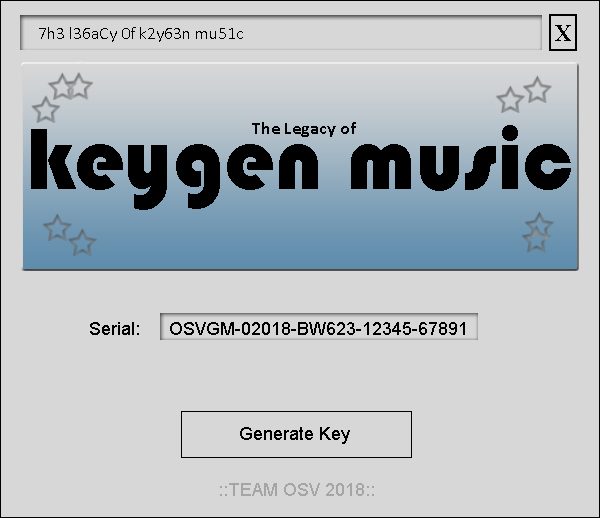




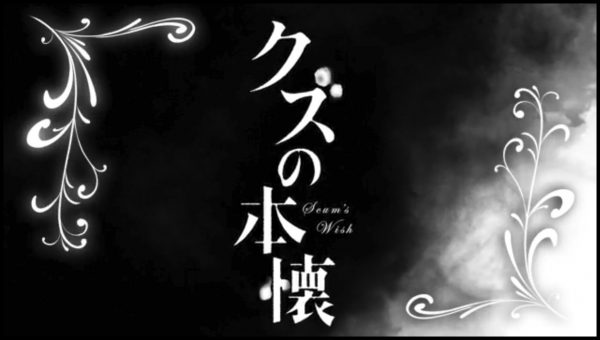



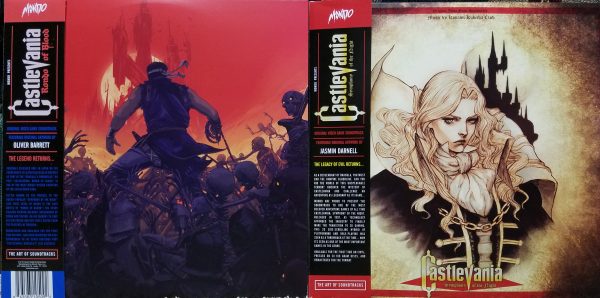
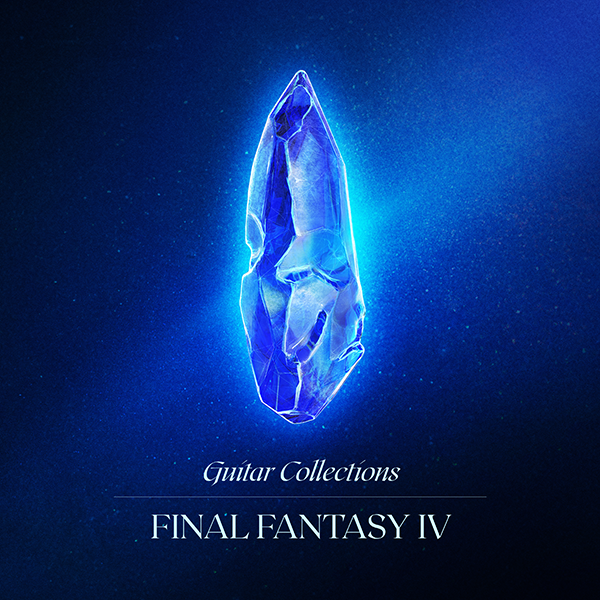



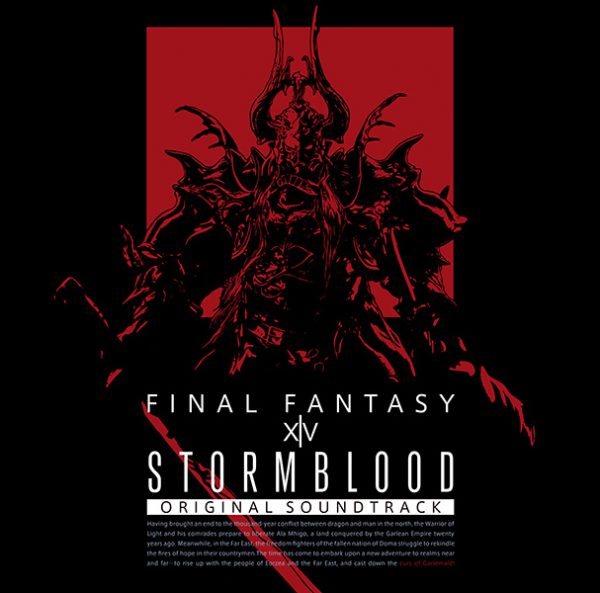

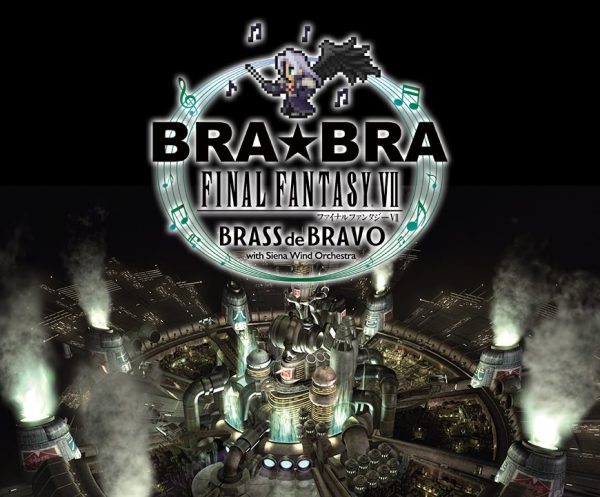
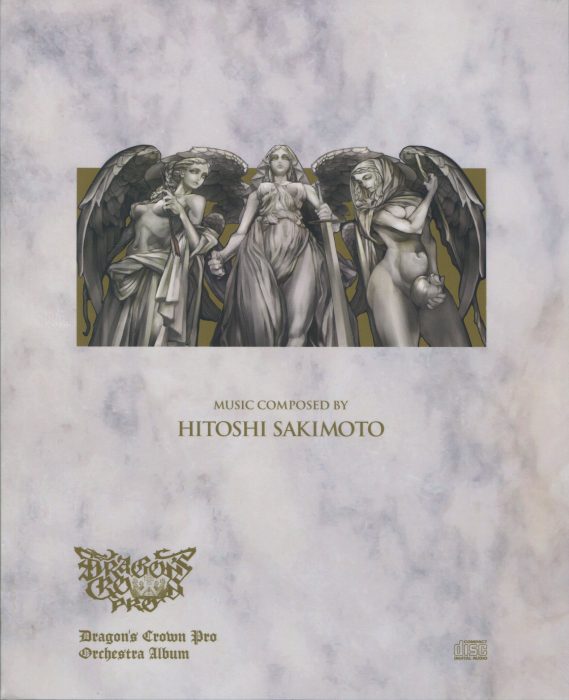
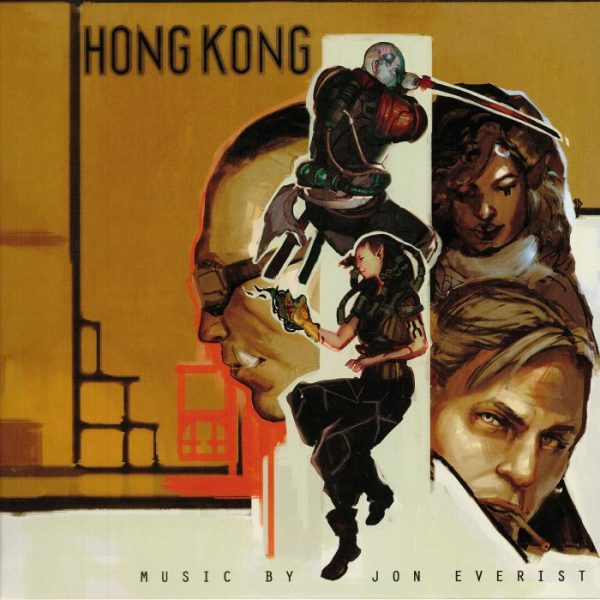

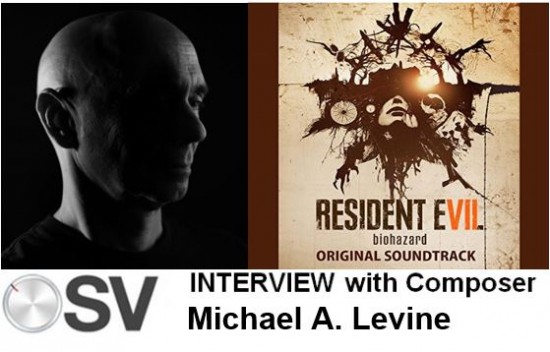





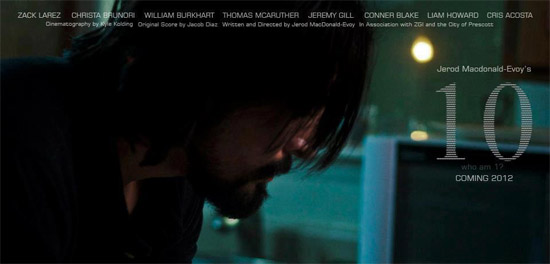








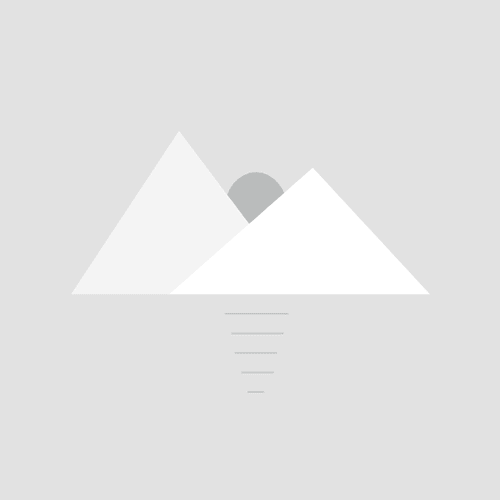
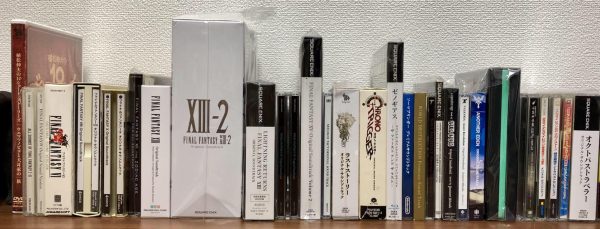

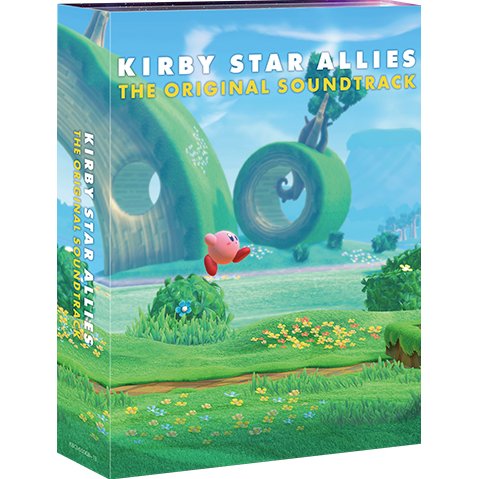
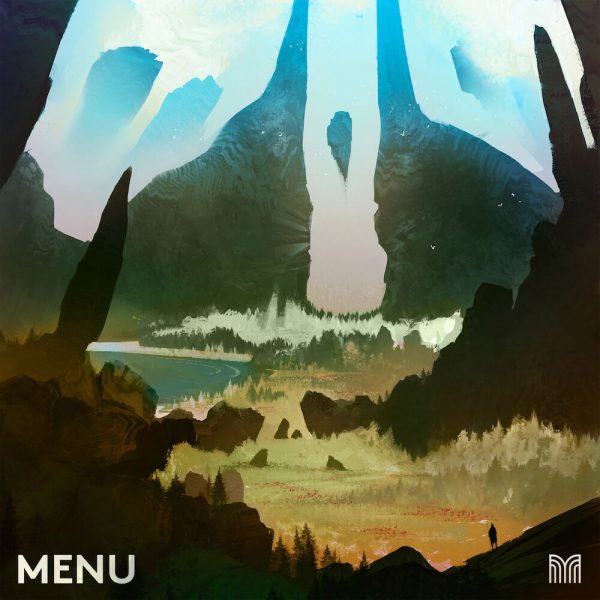


there’s a somewhat active ds-10 scene, mostly on youtube.